Loading ...
Loading ...
Loading ...
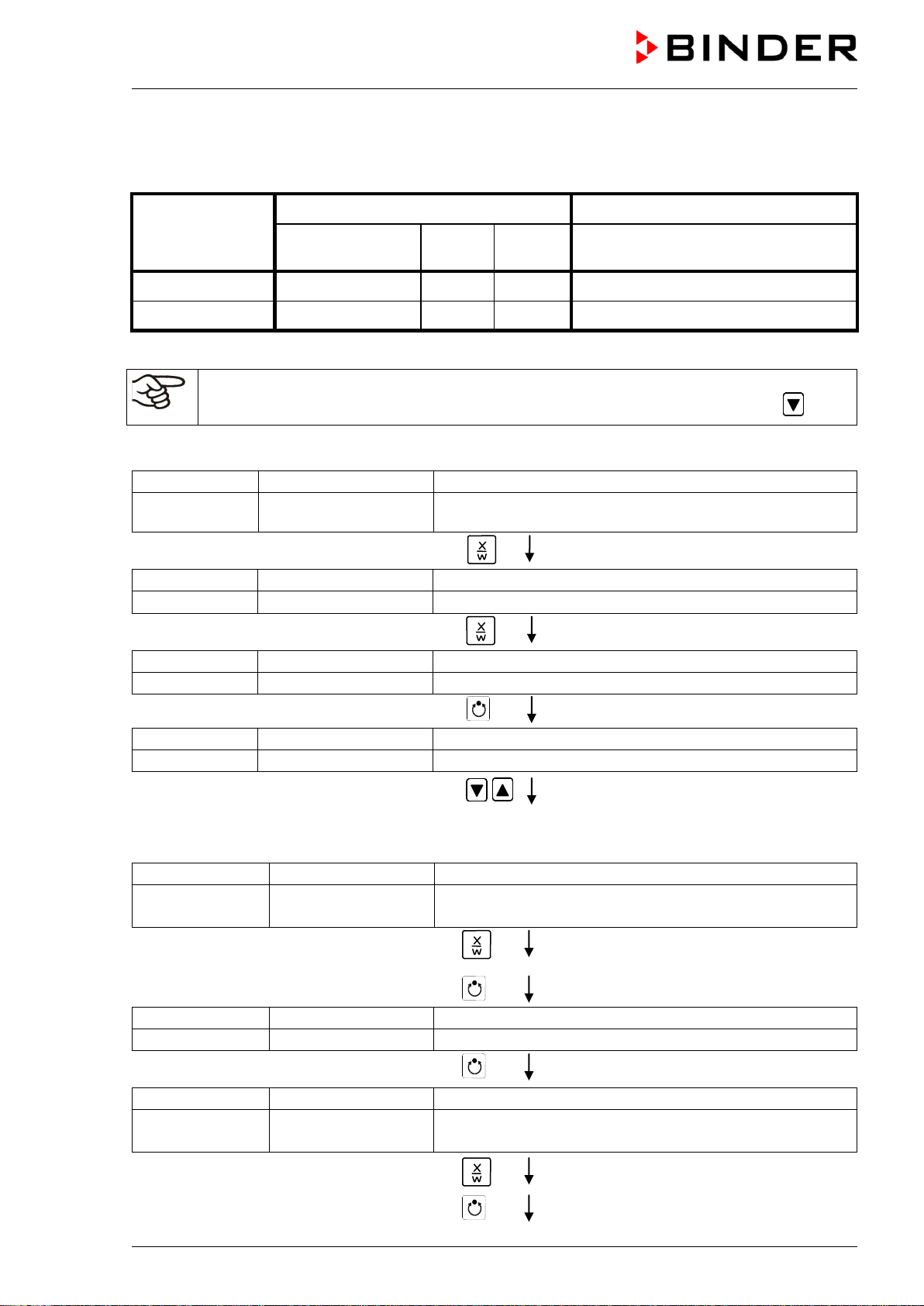
FP (E1.1) 03/2019 page 46/90
3. Enter the time program to the week program editor
Program table for the example program:
Day of the week Time Channel 1 (temperature)
hh:mm AM PM ON (SP2)
OFF (SP1)
Monday S1 06:00 ON
Friday S1 20:00 OFF
SP 1 (night / weekend) = 30 °C, SP 2 (day / week) 60 °C
Make sure that no other shift points have been programmed due to previous programming. If
so, they must be deleted: Set the time of the respective shift point to “ --:-- ” with key
.
Normal Display
Display 1 shows
e.g. 19.8
(actual temperature value)
Display 2 shows e.g. 15.05.06 13:52 - -
(actual date and time, actual state of week program timer
channel 1: Off, channel 2: Off)
Press down key
for 5 sec
Display 1 shows
e.g. 0000
Display 2 shows
PROGRAM EDITOR
(you are in the program editor)
Press down key
for 5 sec
Display 1 shows
0000
Display 2 shows
WEEK PROG. EDITOR
(you are in the week program editor)
Hit program key
Display 1 shows
0000
Display 2 shows
UserCod?
0000
(enter user code, display flashes)
Enter the user code with arrow keys
e.g. 0001 (basic setting, adjustable in the
user level, chap. 10).
Value is displayed in both displays.
Automatically forward after 2 sec
Display 1 shows
0000
Display 2 shows Monday
(selection of day of the week)
(actual selection: Monday)
Select the first day of the week (Monday)
with key
Day of the week is displayed in display 2.
Hit program key
Display 1 shows
0000
Display 2 shows
Shiftpt.
(no function)
Hit program key
Display 1 shows
0000
Display 2 shows Shiftpt. 1
(selection of the shift point)
(actual shift point: 1)
Select shift point 1 with key
Value is displayed in display 2.
Hit program key
Loading ...
Loading ...
Loading ...
