Loading ...
Loading ...
Loading ...
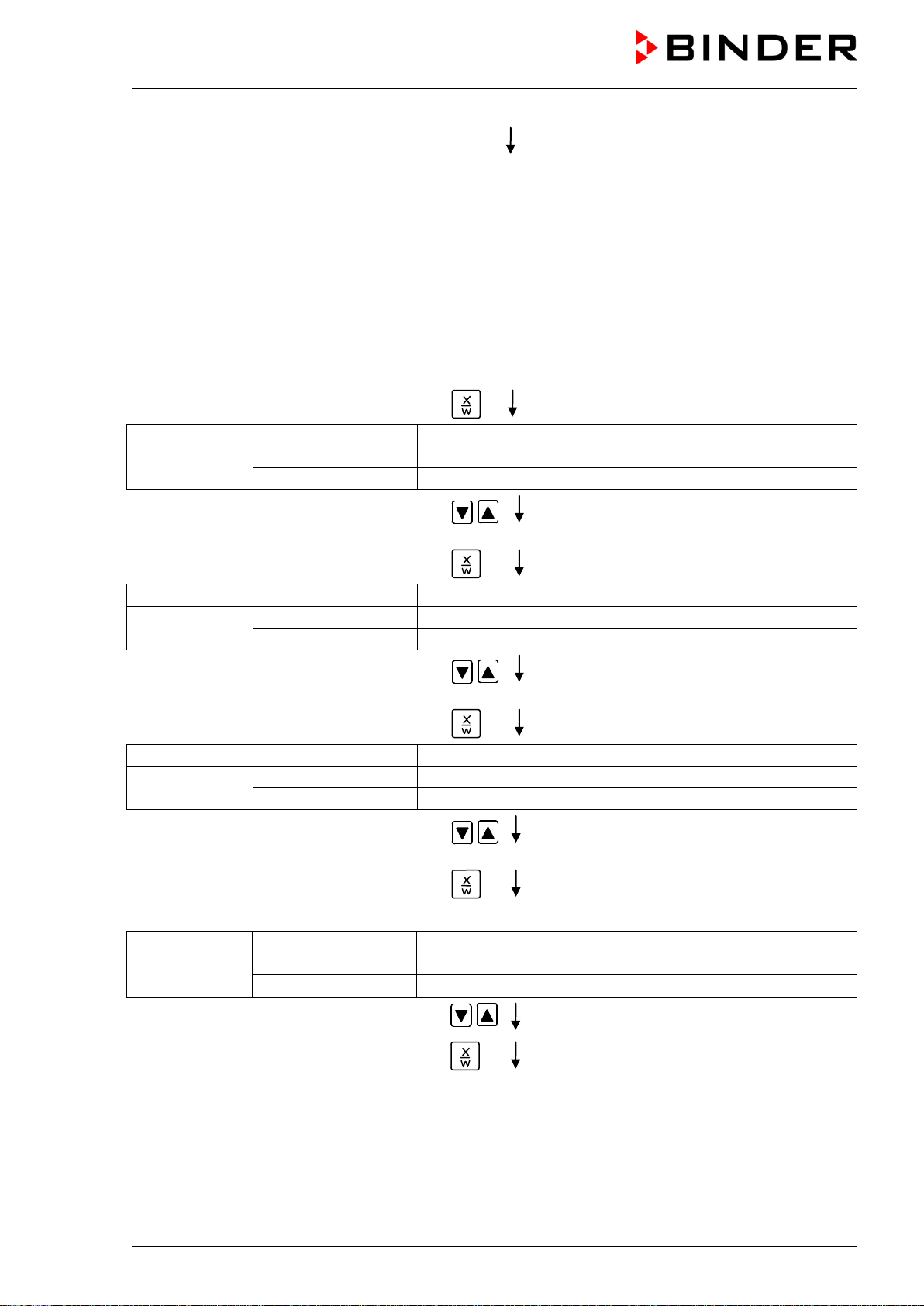
FP (E1.1) 03/2019 page 30/90
Next step – entry of set-points in the desired program sections:
Basic entry principle: The parameters of individual program sections are called up with button X/W one
after the other. The values of the individual parameters can be entered with the arrow keys. A value
flashes once after 2 seconds thus indicating that it has been taken over to the controller. If several
parameters are to be skipped (e.g. in order to change a parameter in a posterior program section), the
parameters can be rapidly jumped over by holding pressed down the X/W key. If no button is hit during
more than 120 sec the controller switches back to Normal Display. The program entered so far remains
saved.
Hit key
Display 1 shows
e.g. 40.0
C
(actual temperature set-point)
Display 2 shows
alternating
S01: TEMP 40.0
(variable: temperature in °C)
CONTINUE X/W
(information: go on with X/W)
Enter temperature set-point of S01 in °C
with arrow keys
Hit key
Display 1 shows
e.g. 00.30
(actual section length set-point)
Display 2 shows
alternating
S01: TIME 00:30
(variable: section length in hh:mm)
CONTINUE X/W
(information: go on with X/W)
Enter section length set-point of S01 in
hh.mm with arrow keys
Value is displayed in both displays.
Hit key
Display 1 shows
e.g. 50
(actual fan speed set-point)
Display 2 shows
alternating
S01:FAN 50
(variable: fan speed in %)
CONTINUE X/W
(information: go on with X/W)
Enter fan speed set-point of S01 in % with
arrow keys
Value is displayed in both displays.
Hit key
Only with option zero-voltage relay outputs via operation lines (chap 15.5):
Display 1 shows
e.g. 000
(actually set switching state)
Display 2 shows
alternating
S01:O.LINE 000
(variable: switching state)
CONTINUE X/W
(Information: go on with X/W)
Enter switching state with arrow keys
Hit key
Loading ...
Loading ...
Loading ...
