Loading ...
Loading ...
Loading ...
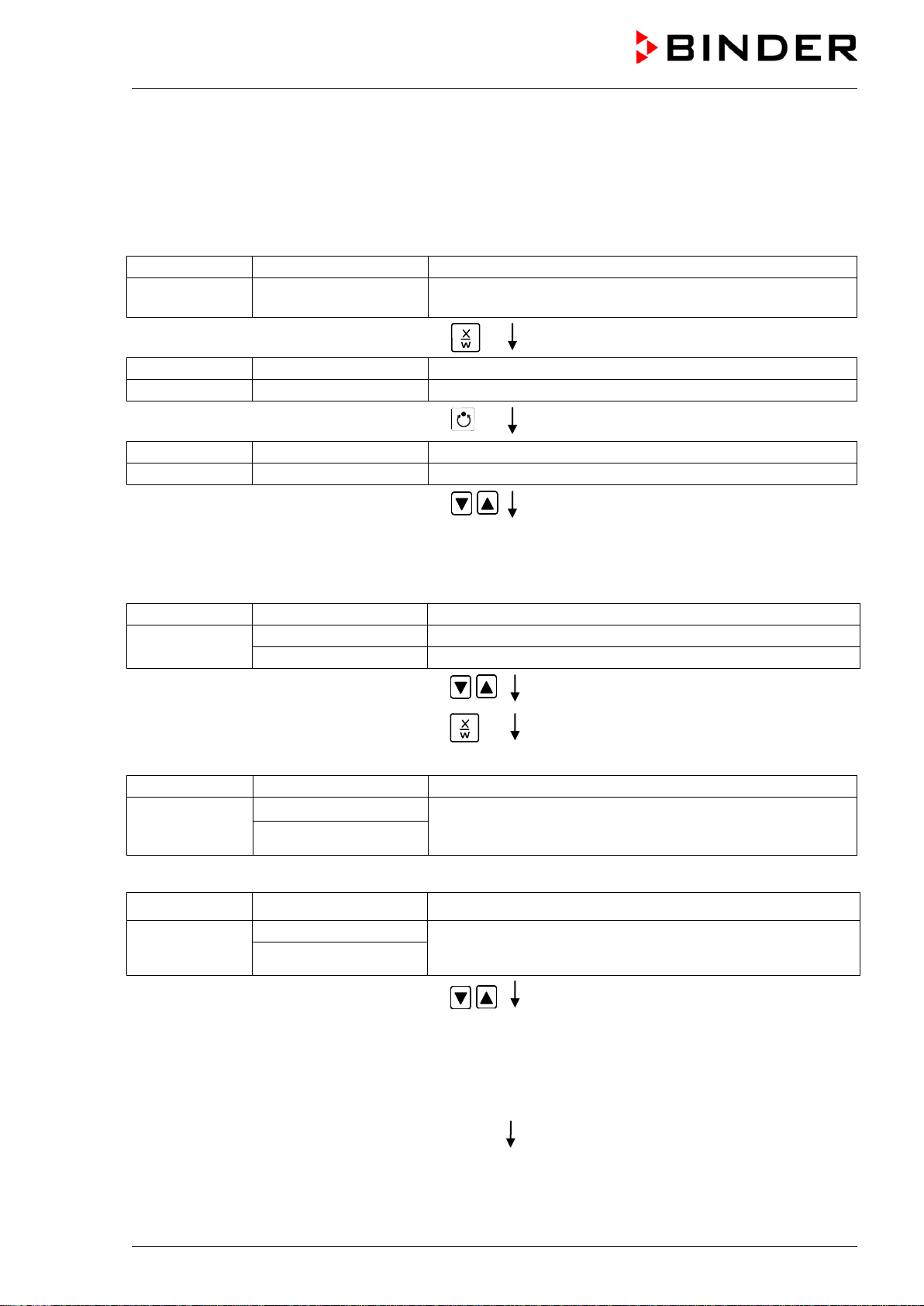
FP (E1.1) 03/2019 page 29/90
The values of the program table can now be entered to the RD3 program controller.
Step 1
– Selecting the program and the program section:
Normal Display
Display 1 shows
e.g. 19.8
(actual temperature value)
Display 2 shows e.g. 15.05.06 13:52 - -
(actual date and time, actual state of week program timer
channel 1: Off, channel 2: Off)
Press down key
for 5 sec.
Display 1 shows
e.g. 0000
Display 2 shows
PROGRAM EDITOR
(you are in the program editor)
Hit program key
Display 1 shows
0000
Display 2 shows
UserCod? 0000
(enter user code)
Enter user code with arrow keys
e.g. 0001
(basic setting, adjustable in the user level,
chap. 10).
Value is displayed in both displays.
Automatically forward after 2 sec.
Display 1 shows
e.g. 01
(program P01 selected)
Display 2 shows
alternating
--- : --- PRG.
(program can be selected)
CONTINUE X/W
(information: to 1
st
program section with X/W)
Select program P01 or P02 with arrow keys
Value is displayed in display 1.
Hit key
In the selected program P01 or P02, program sections can be selected:
Display 1 shows
e.g. 01
(section S01 selected)
Display 2 shows
alternating
P01: --- SEC.
section S01 has already been created.
enter new set-points for the individual variables with button
X/W
CONTINUE X/W
or:
Display 1 shows
e.g. 01
(section S01 selected)
Display 2 shows
alternating
P01: --- SEC.
section S01 has not yet been created.
enter set-points for the individual variables with button X/W
NEW SEC. X/W
Select sections S01 to S10 or to S20 with
arrow keys
If no program section has been entered yet the display switches back to 01 with all entries > 01, because
all sections have to be entered one after, and each new section is created as NEWSEC.
If e.g. already three program sections have been entered, the next section to be entered is S04. Before
this, no section > S04 can be selected.
Loading ...
Loading ...
Loading ...
