Loading ...
Loading ...
Loading ...
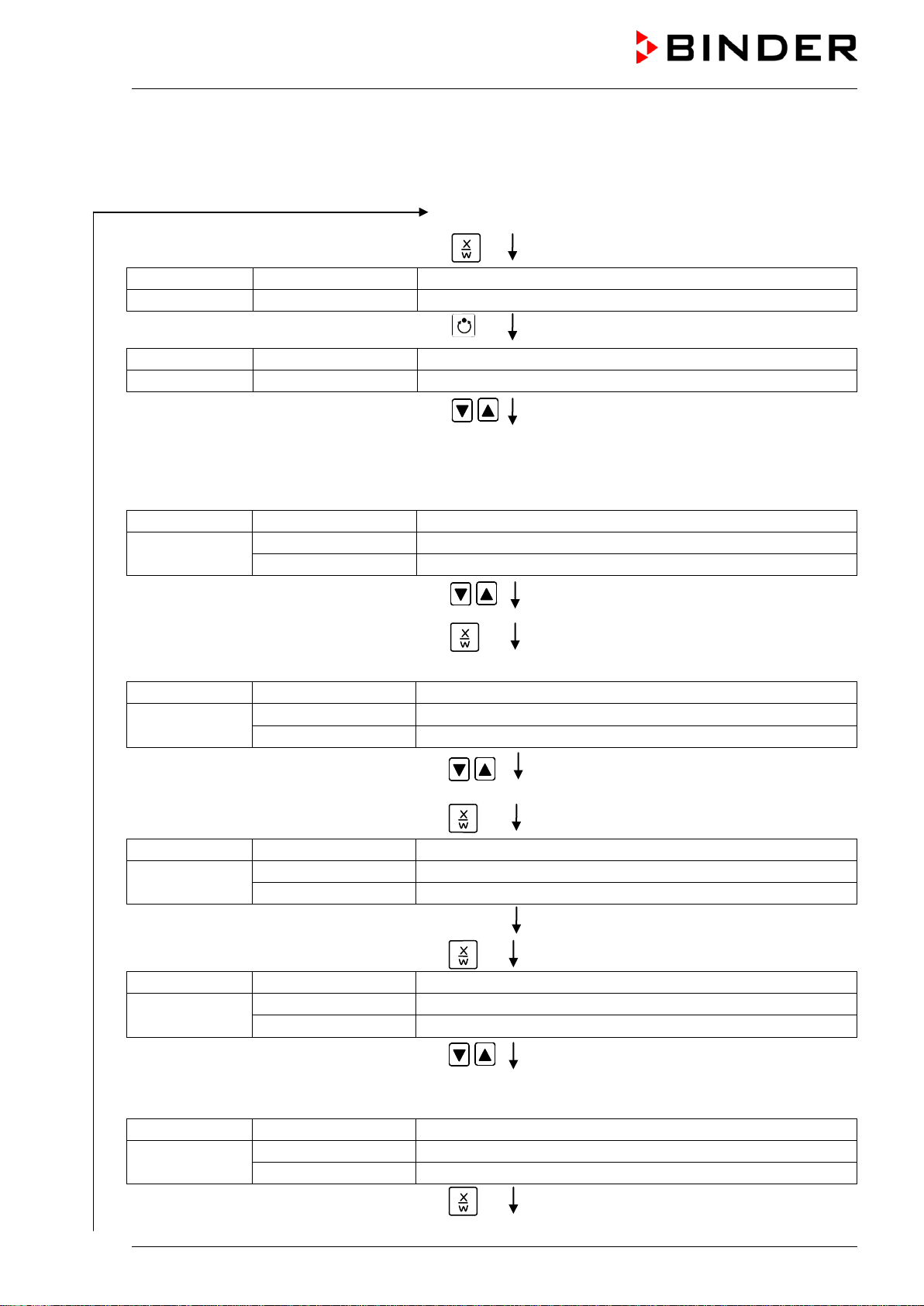
FP (E1.1) 03/2019 page 33/90
8.4 Deleting a program section
A program section is deleted from the program by setting the section duration to Zero.
Normal display
Press down key
for 5 sec.
Display 1 shows
e.g. 0000
Display 2 shows
PROGRAM EDITOR
(you are in the program editor)
Hit program key
Display 1 shows
0000
Display 2 shows
UserCod? 0000
(enter user code)
Enter the user code with arrow keys
e.g. 0001
(basic setting, adjustable in the user level,
chap. 10).
Value is displayed in both displays.
Automatically forward after 2 sec
Display 1 shows
e.g. 01
(program P01 selected)
Display 2 shows
alternating
--- : --- PRG.
(program can be selected)
CONTINUE X/W
(information: to 1
st
program section with X/W)
Select the desired program, e.g. P01, with
arrow keys
Value is displayed in display1.
Hit key
In the selected program P01 or P02, program sections can be selected:
Display 1 shows
e.g. 01
(actual selected section: S01)
Display 2 shows
alternating
P01: --- SEC.
(program section can be selected)
CONTINUE X/W
(information: set-point entry with X/W)
Select desired section, e.g. S03, with arrow
keys
(omitted if section S01 shall be deleted).
Hit key
Display 1 shows
e.g. 90.0
C
(actual temperature set-point)
Display 2 shows
alternating
S03:TEMP 90.0
(variable: temperature)
CONTINUE X/W
(information: go on with X/W)
No entry
Hit key
Display 1 shows
e.g. 01.00
(actual section length)
Display 2 shows
alternating
S03:TIME 01:00
(variable: section length)
CONTINUE X/W
(information: go on with X/W)
Enter set-point Zero for section length in
hh:mm of S03 with arrow keys
Value is displayed in display 2 or in both
displays
(display depends on maximum time setting in
the user level chap. 10)
Display 1 shows
e.g. 00.00
(actual section length)
Display 2 shows
alternating
S03:TIME 00:00
(variable: section length)
DELETE SEC. X/W
(information: delete section with X/W)
Hit key
Loading ...
Loading ...
Loading ...
