Loading ...
Loading ...
Loading ...
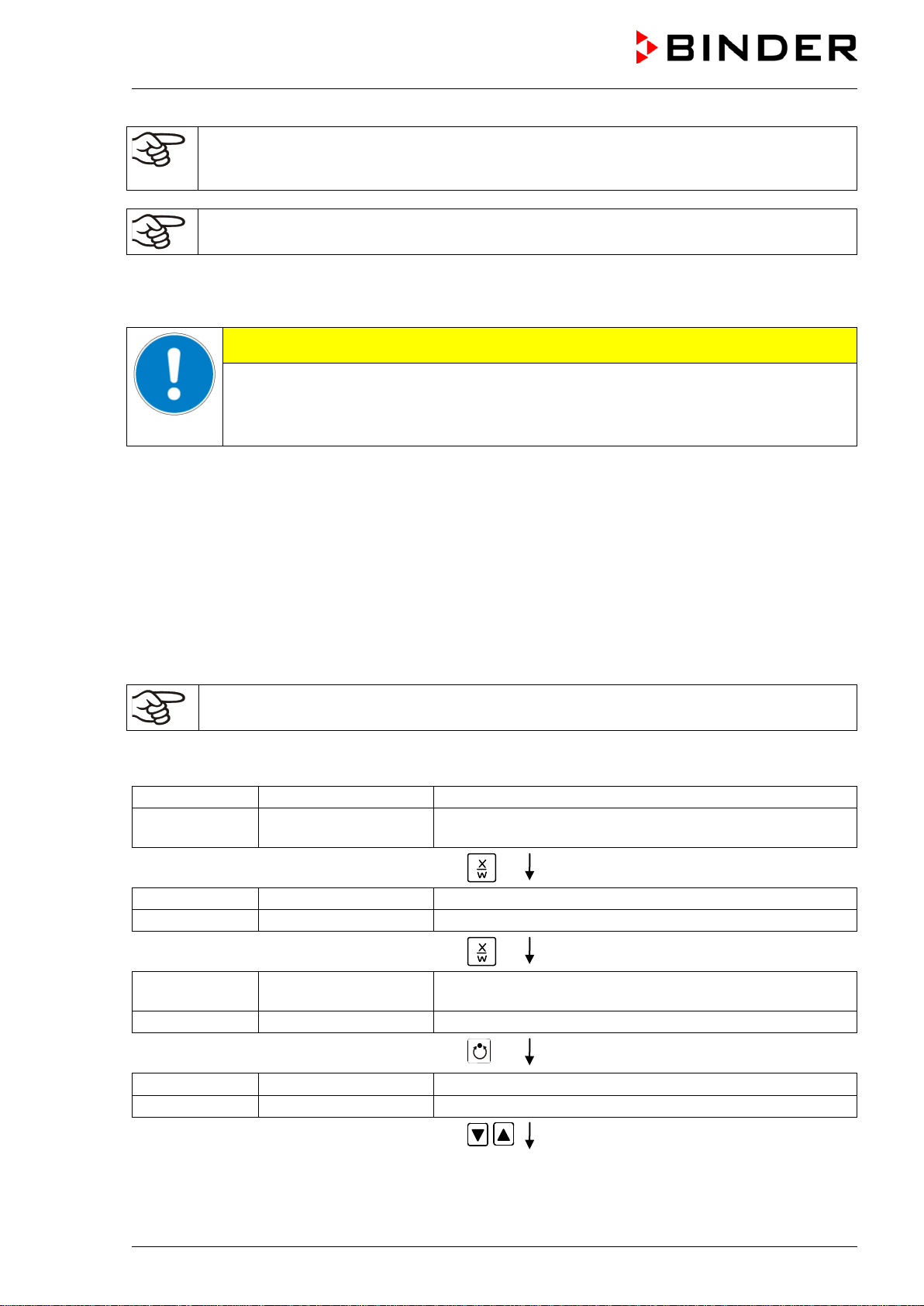
FP (E1.1) 03/2019 page 21/90
If the fan is operated with less than 100 % speed, the temperature performance and the
spatial exactitude of the temperature can differ from the manufacturer’s specifications. Do
reduce the fan speed only if absolutely necessary due to special requirements.
The values entered in fixed-value entry mode remain valid after program run-off and are then
equilibrated.
If the week program timer is active, another set-point (SP2) might be targeted according to programming.
Temperatures too high for the introduced solvent quantity can occur. Inactivate the week program timer if
you do not use it (default setting, setting in the User level, chap. 10).
CAUTION
Too high or too low temperature.
Damage to the charging material.
Inactivate the week program timer if you do not use it.
7. Week program editor
The Week program editor allows defining up to 4 shift point for each week day. A shift point defines a
moment and the switching state ON or OFF of the channels getting active at this moment.
Channel function:
• Channel 1 On = Set-point 2 is equilibrated.
• Channel 1 Off = Set-point 1 is equilibrated
• Channel 2 = reserve
The week program timer is first set to inactive (factory setting). Thus you need to activate the
week program timer in the user level (chap. 10).
Normal Display
Display 1 shows
e.g. 19.8
(actual temperature value)
Display 2 shows e.g. 15.05.06 13:52 - -
(actual date and time, actual state of week program timer
channel 1: Off, channel 2: Off)
Press down key
for 5 sec
Display 1 shows
e.g. 0000
Display 2 shows
PROGRAM EDITOR
(you are in the program editor)
Press down key
for 5 sec
Display 1 shows 0000
Menu visible only if week program timer is activated
in the user level (chap. 10)
Display 2 shows
WEEK PROG. EDITOR
(you are in the week program editor)
Hit program key
Display 1 shows
0000
Display 2 shows
UserCod?
0000
(enter user code, display flashes)
Enter the user code with arrow keys
e.g. 0001 (basic setting, adjustable in the
user level, chap. 10).
Value is displayed in both displays.
Automatically forward after 2 sec
Loading ...
Loading ...
Loading ...
