Loading ...
Loading ...
Loading ...
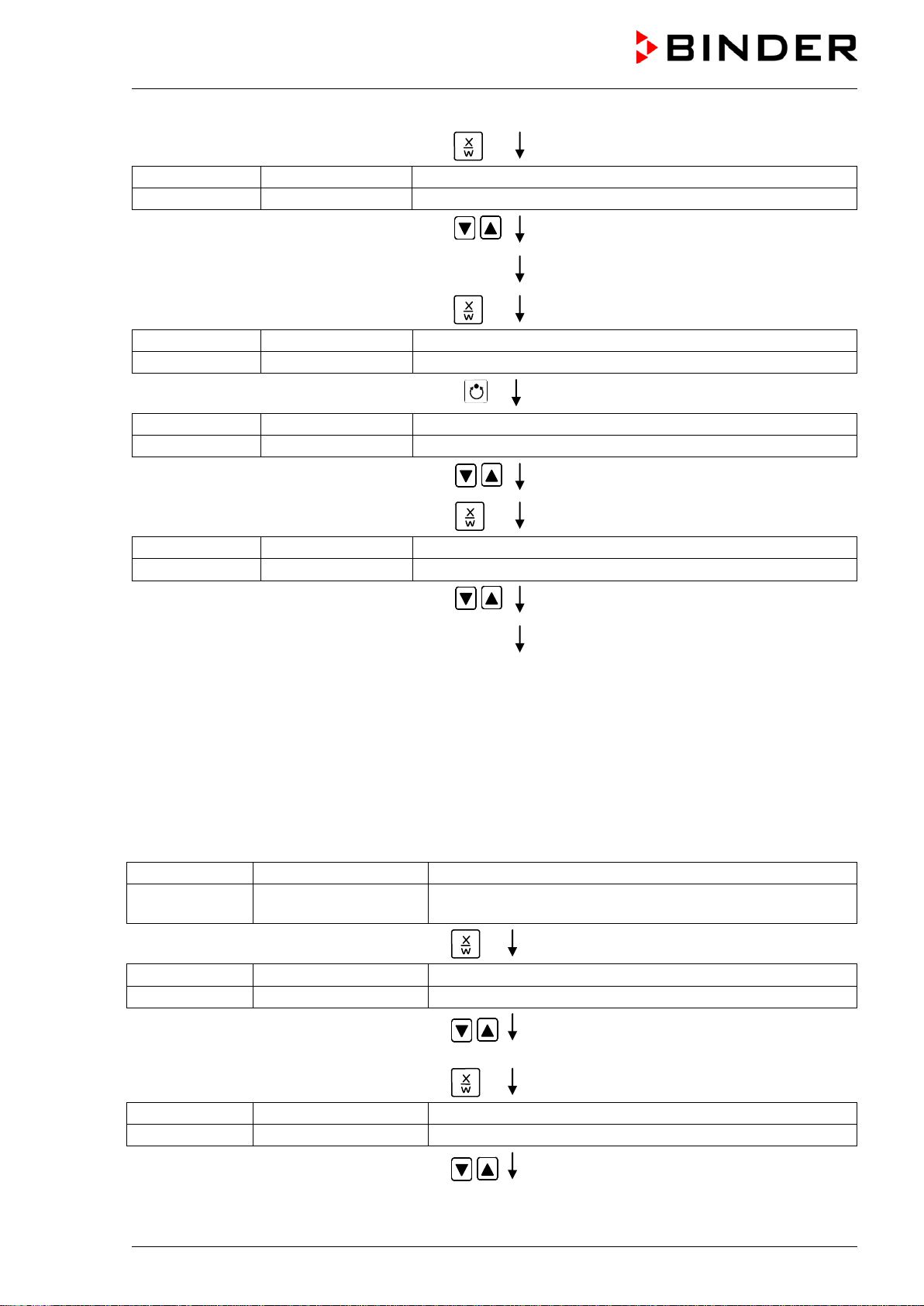
FP (E1.1) 03/2019 page 45/90
Hit key
Display 1 shows
e.g. 15
(Actual setting: 15)
Display 2 shows
Day
15
(Setting the day of the real time clock)
Set day (1 up to 31) with arrow keys
Setting is displayed in display 2.
Hit key
EXIT
Hit key
Display 1 shows
0000
Display 2 shows
Time
(Main menu: Setting the time of the real time clock)
Hit program key
Display 1 shows
e.g. 13
(Actual setting: 13, i.e. 1 p.m.)
Display 2 shows
Hour
13
(Setting the hour of the real time clock)
Set hour (0 up to 23) with arrow keys
Setting is displayed in display 2.
Hit key
Display 1 shows
e.g. 30
(Actual setting: 30 minutes)
Display 2 shows
Minute
30
(Setting the minute of the real time clock)
Set minute(0 up to 59) with arrow keys
Setting is displayed in display 2.
Hit several times key
EXIT
or wait for 120 seconds
Controller returns to normal display.
2. Enter the set-points for the week program in Fixed value entry mode (see chap. 6)
Set-points for the example program:
SP 1 (night / weekend) = 30 °C
SP 2 (day / week) = 60 °C
Normal Display
Display 1 shows
e.g. 19.8
(actual temperature value)
Display 2 shows e.g. 15.05.06 13:52 - -
(actual date and time, actual switching state of week
program timer channel 1: Off, channel 2: Off)
Hit key
Display 1 shows
30.0
(actual temperature set-point 1)
Display 2 shows
SP1 TEMPERATURE
(variable: temperature in °C)
Enter temperature set-point 30 °C with arrow
keys
Value is displayed in display 1.
Hit key
Display 1 shows
60.0
(actual temperature set-point 2)
Display 2 shows
SP2 TEMPERATURE
(variable: temperature in °C)
Enter temperature set-point 60 °C with arrow
keys
Value is displayed in display 1.
Hit the EXIT button. The controller changes to Normal Display.
Loading ...
Loading ...
Loading ...
