Loading ...
Loading ...
Loading ...
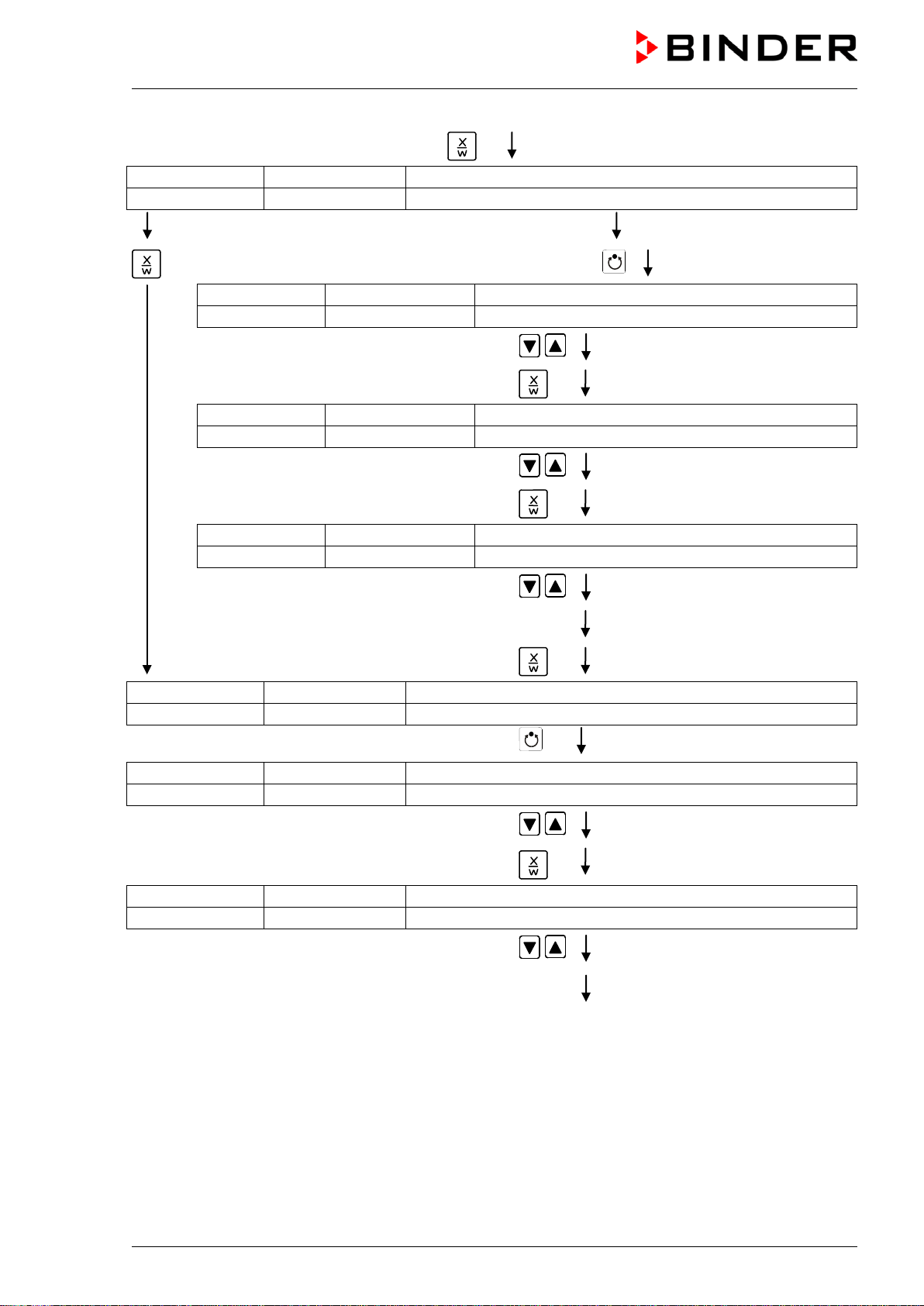
FP (E1.1) 03/2019 page 42/90
Hit key
Display 1 shows
0000
Display 2 shows
Date
(Main menu: Setting the date of the real time clock)
Hit program key
Display 1 shows
e.g. 2006
(Actual setting: 2006)
Display 2 shows
Year
2006
(Setting the year of the real time clock)
Set year (2006 up to 2050) with arrow keys
Setting is displayed in display 2.
Hit key
Display 1 shows
e.g. 5
(Actual setting: may)
Display 2 shows
Month
5
(Setting the month of the real time clock)
Set month (1 up to 12) with arrow keys
Setting is displayed in display 2.
Hit key
Display 1 shows
e.g. 15
(Actual setting: 15)
Display 2 shows
Day
15
(Setting the day of the real time clock)
Set day (1 up to 31) with arrow keys
Setting is displayed in display 2.
Hit key
EXIT
Hit key
Display 1 shows
0000
Display 2 shows
Time
(Main menu: Setting the time of the real time clock)
Hit program key
Display 1 shows
e.g. 13
(Actual setting: 13, i.e. 1 p.m.)
Display 2 shows
Hour
13
(Setting the hour of the real time clock)
Set hour (0 up to 23) with arrow keys
Setting is displayed in display 2.
Hit key
Display 1 shows
e.g. 30
(Actual setting: 30 minutes)
Display 2 shows
Minute
30
(Setting the minute of the real time clock)
Set minute(0 up to 59) with arrow keys
Setting is displayed in display 2.
Hit several times key
EXIT
or wait for 120 seconds
Controller returns to normal display.
Loading ...
Loading ...
Loading ...
