Loading ...
Loading ...
Loading ...
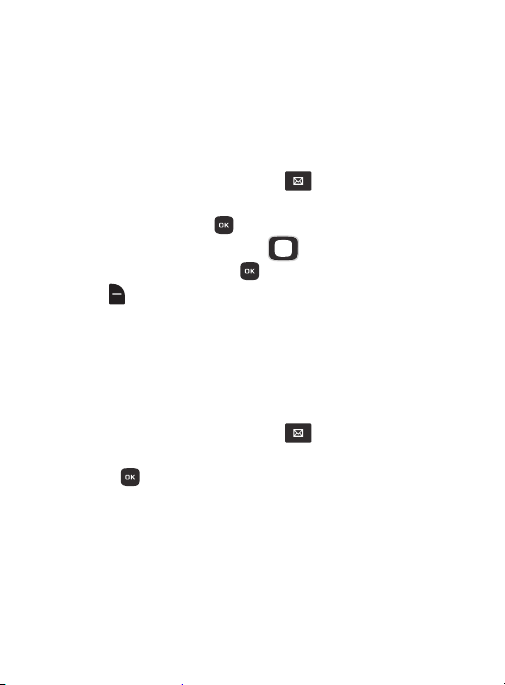
2.
3.
5. The site(s) will send a text message to your phone with
information about registration. Follow the instructions to
complete registration.
Updating your Status
After you register your phone with Facebook or Twitter, updating your
status is easy and quick.
1. From the Home screen, press the
Messaging Key
Social Networks
Update Status
.
Enter text, then press
SEND
.
Select sites to update. Use the
Directional Key
to
highlight sites, then press
MARK
, or press the
Right Soft
Key
Mark All
to select Facebook and Twitter. Once you
make selections, these site(s) will be updated automatically
each time you use Update Status. If you choose
Always ask
before update
, your phone will prompt you to choose site(s)
each time you use Update Status.
Accessing Facebook
1. From the Home screen, press the
Messaging Key
Social Networks
Facebook
.
2. Press
.
3. Choose an option:
• What’s on your mind?
: Enter text to update your Facebook page.
•Post Picture
: Select a picture from My Pictures to post to Facebook.
• m.facebook.com
: Launch the Facebook site.
Messaging 90
Loading ...
Loading ...
Loading ...