Loading ...
Loading ...
Loading ...
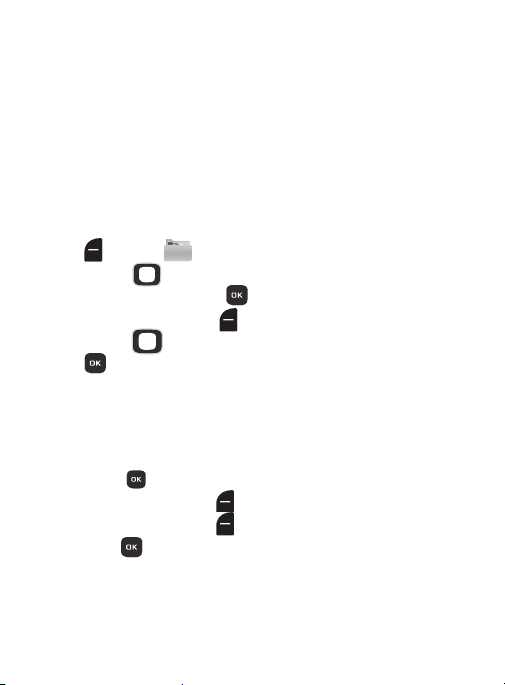
–
Rename
: Change the name of the sound file. (For sounds you recorded.)
–
Lock/Unlock
: Protect the sound file from deletion, or remove protection.
(For sounds you have recorded.)
–
Erase
: Delete the highlighted sound file. (For sounds you recorded.)
–
Erase Files
: Delete sound files you have recorded (pre-loaded sounds
cannot be erased).
–
File Info
: View details about the sound file.
Recording a new sound
1. From the Home screen, press the
Left Soft Key
Menu
My Folder
Tunes & Tones
My Sounds
.
2. Use the
Directional Key
to highlight
Record New
, then press
OK
.
3. Press the
Left Soft Key RecTime
to set the recording time.
Use the
Directional Key
to highlight an option, then press
OK
:
•Limit for
Send
: Set the time limit for the new sound to 1 minute, suitable
for sending in a Voice or Picture Message.
• For Save
: Remove time limit for the new sound.
4. Use these actions to record a sound file:
•
Press
OK
to start recording.
•
Press the
Left Soft Key
Pause
to pause recording.
Press the
Left Soft Key
Resume
to restart recording.
5. Press
STOP
to stop recording and save the sound.
Games & Apps 100
Loading ...
Loading ...
Loading ...