Loading ...
Loading ...
Loading ...
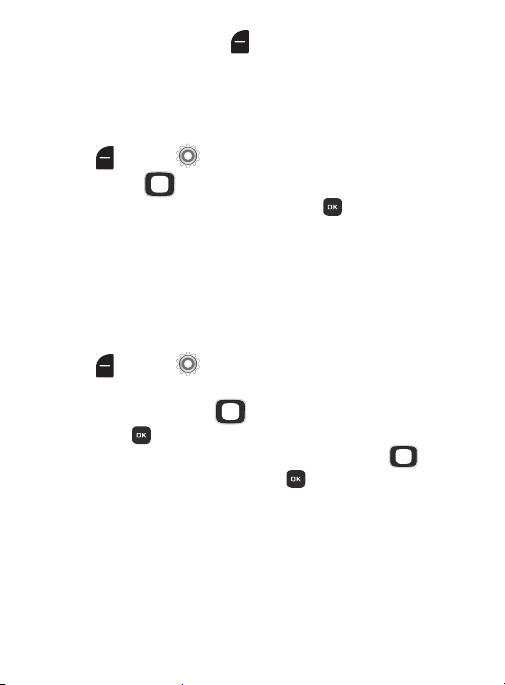
3. Press the
Left Soft Key Done
to save your selections.
Auto Retry
Select settings for automatic re-dialing of calls that did not connect,
after a set period of time.
1. From the Home screen, press the
Left Soft Key
Menu
Settings
Call
Auto Retry
.
2. Use the
Directional Key
to highlight
10 Seconds
,
30
Seconds
,
60 Seconds
, or
Off
, then
SET
.
press
TTY Mode
Your phone is TTY-compatible, allowing you to connect a TTY device
to the phone’s headset jack. Before you can use your phone with a
TTY device, you’ll need to enable TTY Mode.
Enabling TTY Mode
1. From the Home screen, press the
Left Soft Key
Menu
Settings
Call
TTY Mode
.
2. At the prompt “
Enabling TTY will disable headset audio.
Continue?
”, use the
Directional Key
to highlight
Yes
and
press
.
3. On the TTY MODE screen, use the
Directional Key
to
highlight a TTY mode and press
SET
to select it:
• TTY Full
• TTY + Talk (VCO)
• TTY + Hear (HCO)
• TTY Off
147
Loading ...
Loading ...
Loading ...