Loading ...
Loading ...
Loading ...
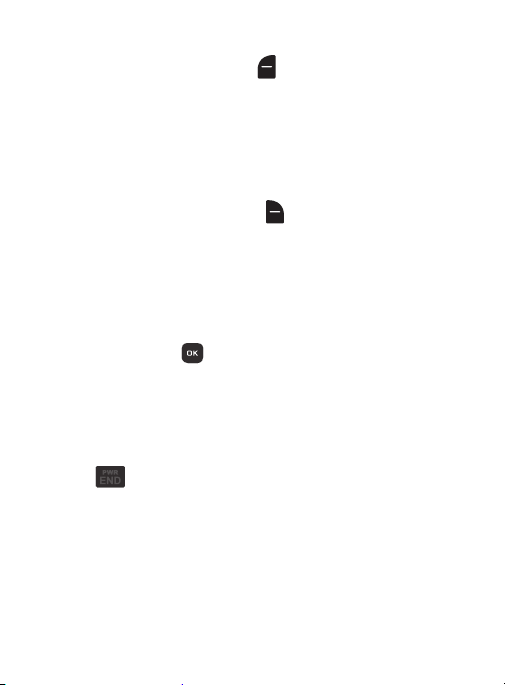
Left Soft Key
Some functions of the
Left Soft Key
are:
•
From the Home screen, press the
Left Soft Key Menu
to open the Menu.
•
When the
Left Soft Key
function is
Settings
, press to choose settings for
the feature.
•
When the
Left Soft Key
function is
Edit
, press to edit the item or field.
Right Soft Key
Some functions of the
Right Soft Key
are:
•
From the Home screen, press the
Right Soft Key Browser
to launch the
browser.
•
When the
Right Soft Key
function is
Options
, press to choose options for
the current item.
OK Key
Some functions
of the
OK Key
are:
•
From the Home screen, press the
OK Key
to open the
Prepaid
menu.
•
Press the
OK Key
to select a highlighted option.
Functional Keys
End/Power Key
Use the
End/Power
Key
to end calls, to turn the phone on or off,
and to return to a previous menu. For example:
•
Press and hold the
End/Power Key
to turn your phone on or off.
•
Press the
End/Power Key
to disconnect a call.
•
Press the
End/Power Key
to return to the home screen from any menu, or
to cancel the last input.
•
Press the
End/Power Key
to send an incoming call to Voicemail.
Understanding Your Phone 26
Loading ...
Loading ...
Loading ...