Loading ...
Loading ...
Loading ...
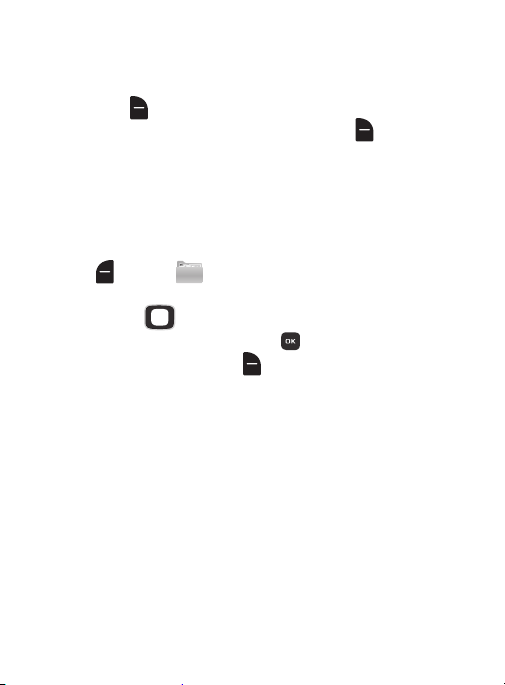
•Slide Show
: Watch a slide show of all pictures in My Pictures. Use the
Directional Key
to select a time to display each picture, then press
PLAY
. While watching the slide show, control playback with the
Left Soft
Key
Pause/Resume
.
To close the slide show, press the
Right Soft Key Done
.
•File Info
: View details about the highlighted picture file.
• Get New Pictures
: Launch Get Pictures to download pictures. For more
information, see
“Buy Graphics”
on page 101.
Editing Pictures
1. From the Home screen, press the
Left Soft Key
Menu
My Folder
Pictures
3. Press the
Right Soft Key Options
for editing options (other
options appear in t
he list; for more information
see “Viewing
and Managing
Pictures” on page 102):
•Send
: (For pictures you have taken) Send the highlighted picture as an
attachment to a
Picture Message
,
Via Bluetooth
, or
To Facebook
.
•Set As
: Set the picture as the
Main Wallpaper
(Home screen), as the
Front Wallpaper
, or as
Picture ID
for a contact.
•Take Picture
: Launch the Camera.
• Full View
: Displays the picture in full-screen view.
My Pictures
.
2. Use the
Directional Key
to browse the list of photos.
Highlight the photo, then press
VIEW
to open it for editing.
103
Loading ...
Loading ...
Loading ...