Loading ...
Loading ...
Loading ...
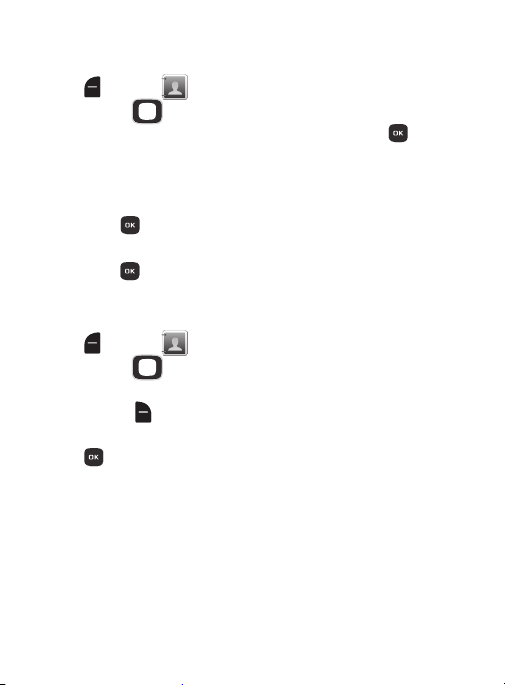
Assigning a Speed Dial
1. From the Home screen, press the
Left Soft Key
Menu
Contacts
Speed Dials
.
2. Use the
Directional Key
to highlight a speed dial, or enter
the speed dial digits into the
Go To
field, then press
SET
.
3. At the
SET SPEED DIAL
screen, use the
Directional Key
to
highlight a contact, or enter the first few characters into the
Go
To
field.
4. Press
OK
.
5. At the
Set speed dial to contact?
prompt, highlight
Yes
, then
press
OK
.
Removing a Speed Dial
1. From the Home screen, press the
Left Soft Key
Menu
Contacts
Speed Dials
.
2. Use the
Directional Key
to highlight a speed dial, or enter
the speed dial digits into the
Go To
field, then press the
Right
Soft Key Remove
.
3. At the
Remove speed dial?
prompt, highlight
Yes
, then press
.
Understanding Your Contacts 68
Loading ...
Loading ...
Loading ...