Loading ...
Loading ...
Loading ...
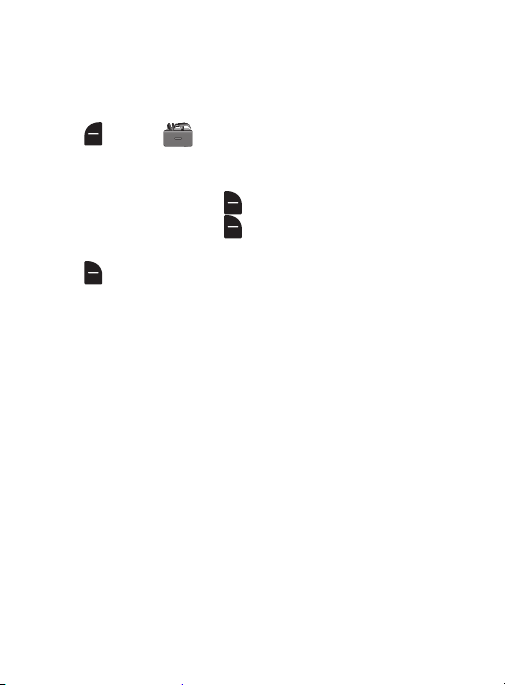
Calendar
Schedule events, with reminders, so that you can track them. Set
alarms for events to be alerted of an upcoming event.
1. From the Home screen, press the
Left Soft Key
Menu
Tools
Calendar
.
2. From the Calendar screen, find an event:
•
Use the
Directional Key
to highlight a date on the calendar.
•
Press the
Right Soft Key Options
Go To Date
.
•
Press the
Right Soft Key Options
Search
.
3. While viewing the event list, press the
Right Soft Key
Options
for event options:
• Monthly View
: Return to the month view.
•Go To Date
: Find a date on the calendar.
•Erase
: Delete the event from the calendar.
•Erase all
: Delete all events from the calendar.
• Erase All Old
: Delete events that are in the past.
•Search
: Enter keywords to find an event.
•Copy Event
: Create a duplicate of an event.
• Send via Bluetooth
: Mark event(s) to send as vCalendar object(s) to a
Bluetooth device.
Tools 114
Loading ...
Loading ...
Loading ...