Loading ...
Loading ...
Loading ...
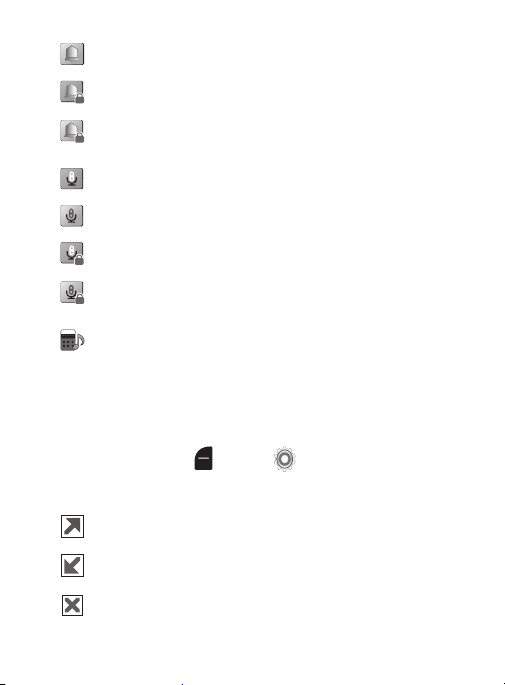
Ringtone Protected
: This ringtone is protected.
Ringtone Locked
: This ringtone is locked.
Ringtone Protected Locked
: This ringtone is both
protected and locked.
Sound
: Represents a sound file.
Sound Protected
: This sound file is protected.
Sound Locked
: This sound file is locked.
Sound Protected Locked
: This sound file is both
protected and locked.
Selected Ringtone
: A ringtone was selected.
Recent Calls & Contacts Settings Icons
Icons display in the Status and Settings area of the Home screen.
For a list of icons, see the Icon Glossary. From the Home screen,
press the
Left Soft Key
Menu
Settings
Phone Info
Icon Glossary
Recent Calls & Contacts
.
Dialed Call
: Represents a recently Dialed call.
Received Call
: Represents a newly Received call.
Missed Call
: Represents a Missed call.
35
Loading ...
Loading ...
Loading ...