Loading ...
Loading ...
Loading ...
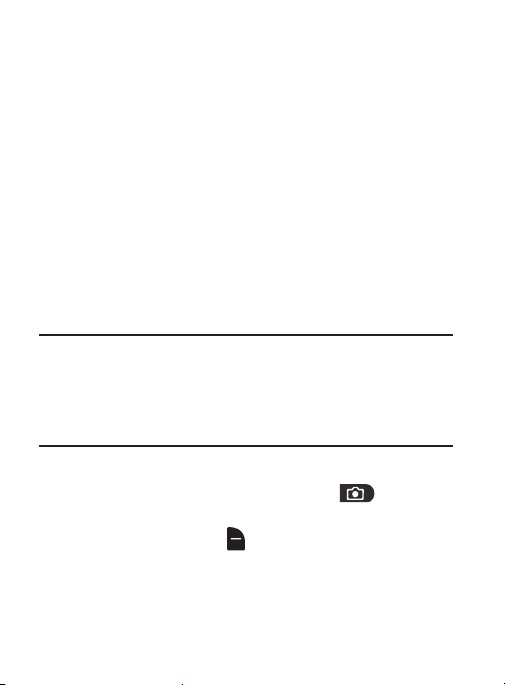
• Via Bluetooth
:
Use the
Directional Key
to highlight picture(s), then press
MARK
to mark them, or press the
Right Soft Key Mark All
. After marking,
press the
Left Soft Key Done
, and follow the prompts. For more
information, see
“Bluetooth”
on page 93.
• To Facebook
: Post a picture to Facebook, using your personalize upload
email address. You will need to set up your phone with your Facebook
account before posting; for more information see the Mobile account
information of your Facebook account.
Taking Pictures
Your phone’s built-in Camera takes pictures in JPEG format. From
the Camera, you can send pictures as attachments to email or by
Bluetooth, or upload pictures to your social networks.
You can take pictures with the flip open or closed.
Caution!
Do not take pictures of people without their permission.
Do not take pictures in places where cameras are not
allowed.
Do not take pictures in places or in a manner where you may
interfere with another person’s privacy.
Taking Pictures with the Phone Open
1. From the Home screen, press and hold the
Camera Key
on the right side of the phone.
2. press the
Right Soft Key Options
, if desired. For more
information, see “Camera Options” on page 107.
3. Using the display screen as a viewfinder, compose your picture
by aiming the lens at your subject.
Games & Apps 106
Loading ...
Loading ...
Loading ...