Loading ...
Loading ...
Loading ...
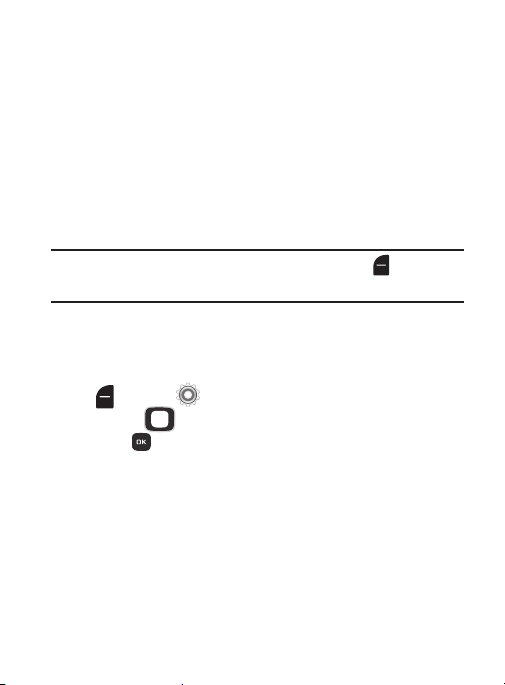
–
Timeout
: Control how long the Voice Commands system listens for a
command from you. Choose
5 seconds
or
10 seconds
.
• Key Setting
: Select the method for launching Voice Commands.
–
Choose
Voice Key Only
to launch with the Voice Commands key(s).
–
Choose
Voice Key/Headset
to launch with the Voice Commands key(s),
OR with headset controls when you attach an optional headset.
–
Choose
Voice Key/Flip
to launch with the Voice Commands key(s), OR
by flipping the phone open.
•About
: View information about Voice Commands.
Tip:
For most settings, you can press the
Left Soft Key Info
for
more information about the setting.
Language
Choose the language for the phone’s operation and displays.
1. From the Home screen, press the
Left Soft Key
Menu
Settings
Phone
Language
.
2. Use the
Directional Key
to highlight a language, then
press
.
141
Loading ...
Loading ...
Loading ...