Loading ...
Loading ...
Loading ...
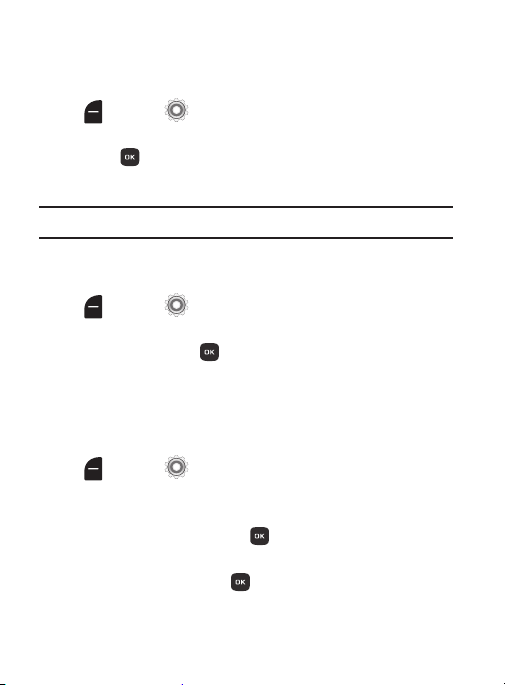
One Touch Dial
Enable or disable the speed dialing feature.
1. From the Home screen, press the
Left Soft Key
Menu
Settings
Call
One Touch Dial
.
2. Highlight
On
to enable one touch dialing, or
Off
to disable, then
press
SET
.
Voice Privacy
Note:
This feature is only available via the cellular network.
Enable or disable encryption of voice signals for enhanced privacy.
1. From the Home screen, press the
Left Soft Key
Menu
Settings
Call
Voice Privacy
.
2. Highlight
Enhanced
to enable Voice Privacy, or
Standard
to
disable, then press
SET
.
Data Settings
Select a port for connecting the phone to a PC, and set connection
speed.
1. From the Home screen, press the
Left Soft Key
Menu
Settings
Call
Data Settings
.
2. Configure these data settings:
• Select Port
: Choose
USB
to allow connections via the USB port, or
NULL
to allow no connections. Press
SET
to save the setting.
• Port Speed
: Choose a speed, from
Auto
,
19200
,
38400
,
57600
,
115200
, or
230400
. Press
SET
to save the setting.
Settings 148
Loading ...
Loading ...
Loading ...