Loading ...
Loading ...
Loading ...
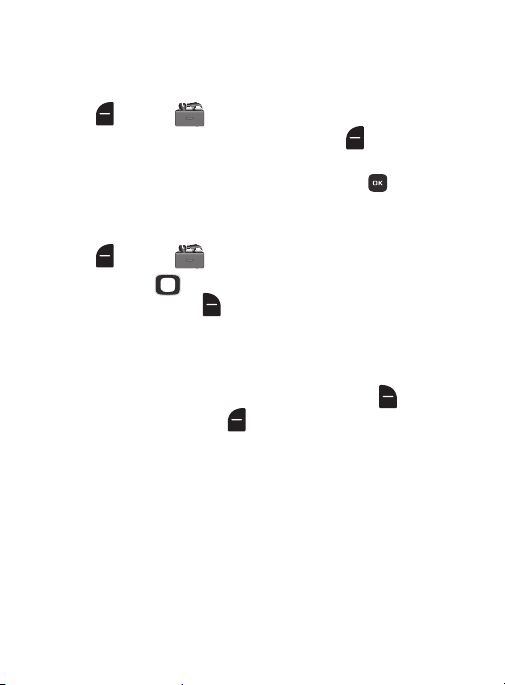
Notepad
Create, store and edit notes in Notepad.
1. From the Home screen, press the
Left Soft Key
Menu
Tools
Notepad
.
2. To add a new note, press the
Left Soft Key Add
, then enter
the note, up to 130 characters.
3. When you’re finished entering the note, press
SAVE
.
Managing Notes
1. From the Home screen, press the
Left Soft Key
Menu
Tools
Notepad
.
2. Press the
Directional Key
to highlight a note, then press
the
Right Soft Key Options
to choose options:
•Edit
: Modify the highlighted note.
•Erase
: Delete the highlighted note.
•Erase Notes
: Mark multiple notes for deletion. Press
MARK
to mark a
specific note to be erased or press the
Right Soft Key Mark All
.
Press the
Left Soft Key Done
to delete the notes.
•Lock/Unlock
: Locks or unlocks the entry to prevent deletion or unlocks
the entry to allow editing.
119
Loading ...
Loading ...
Loading ...