Loading ...
Loading ...
Loading ...
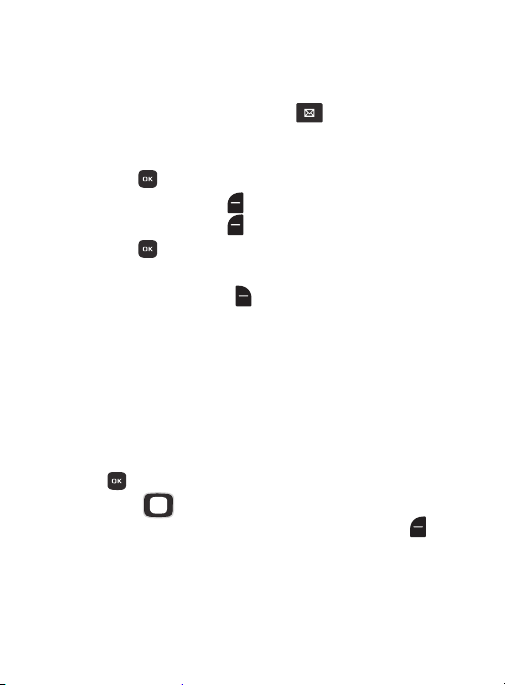
OK
.
Creating and Sending Voice Messages
Voice Messages combine text and voice recordings, and can be sent
to other mobile phones, or to Email addresses.
1. From the Home screen, press the
Messaging Key
New
Message
Voice Message
.
2. Create a voice recording:
•
Press
OK
to start recording.
•
Press the
Left Soft Key Pause
to pause recording.
Press the
Left Soft Key Resume
to restart recording.
•
Press
STOP
to stop recording and attach it to a message.
3. At the
NEW VO ICE MSG
screen, enter recipients:
•
Press the
Right Soft Key
Add
to select recipients:
–
From Contacts
: Choose contacts from the Contacts List.
–
Recent Calls
: Choose numbers from Recent Calls.
–
Favorites
: Choose contacts you have marked as Favorites.
–
Groups
: Choose a contacts Group.
•
Use the keypad to enter a phone number, contact name, or Email
address. As you enter characters, matching contacts display. Use the
Directional Key
to highlight, then press
4. Use the
Directional Key
to move to the
Voice:
field, where
your voice recording appears. Press the
Left Soft Key
Record
to record a new voice recording, if desired.
79
Loading ...
Loading ...
Loading ...