Loading ...
Loading ...
Loading ...
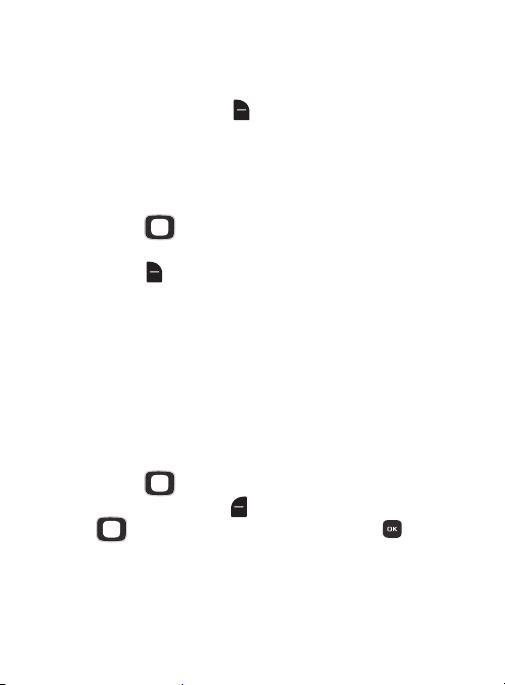
•
Use the keypad to enter a recipient’s phone number, contact name, or
Email address. As you enter characters, matching contacts display in a
list. Use the
Directional Key
to highlight a contact, then press
OK
.
3. Press the
Right Soft Key Add
to select recipients from:
–
From Contacts
: Choose contacts from the Contacts List.
–
Recent Calls
: Choose numbers from Recent Calls.
–
Favorites
: Choose contacts you have marked as Favorites.
–
Groups
: Choose a contacts Group.
4. Use the
Directional Key
to move to the
Text
field and
compose the message. While entering text, press the
Right
Soft Key Options
for these options:
• Attach Picture
: Choose a picture to attach to the message, or
• Take Picture
: Takes a picture and saves it to the My Pics folder.
•Preview
: View the message before sending.
• Save As Draft
: Save a copy of the message in the Drafts folder.
• Insert Quick Text
: Insert a pre-loaded phrase.
•Copy
: Copies the entered text and places it on the clipboard. Only
displays if text was entered into this field.
• Add Slide
: Add a second slide to the message.
5.
6.
Use the
Directional Key
to move to the
Picture
field.
Press the
Left Soft Key
MyPics
, then use the
Directional Key
to select a slide and press .
Pictures you attach are placed on
Slides
. The slide is added to
the message.
•
Press the
Right Soft Key Options
for these options:
–
Take Picture
: Launch Camera to capture a new picture.
77
Loading ...
Loading ...
Loading ...