Loading ...
Loading ...
Loading ...
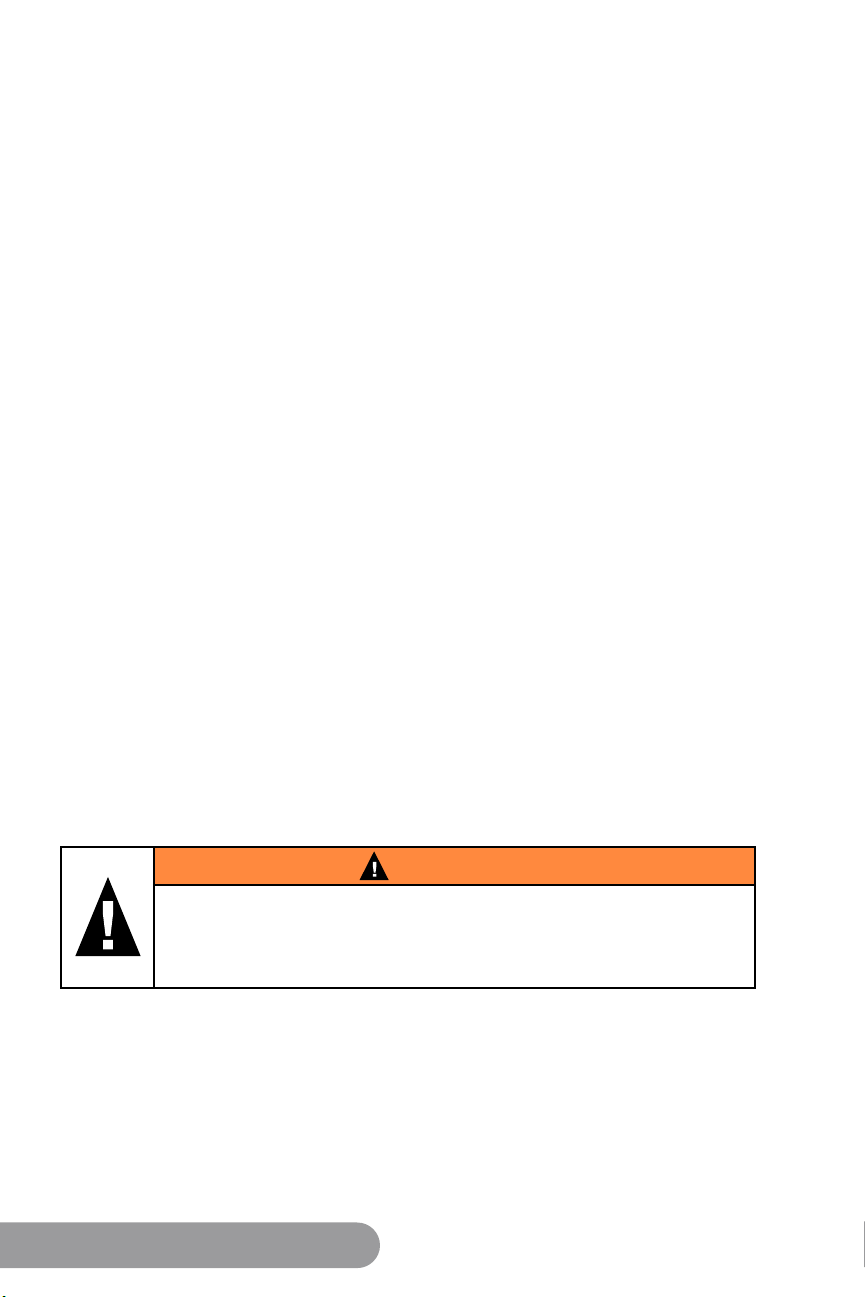
8 9
Owner's Manual Owner's Manual
IMPORTANT SAFEGUARDS
READ ALL INSTRUCTIONS
When using electrical units, basic safety precautions should always be
followed including the following:
1. Do not touch hot surfaces.
2. To protect against electrical shock, do not immerse cord, plugs, or the unit
in water or other liquid.
3. Close supervision is necessary when any unit is used by or near children.
4. Unplug from outlet when not in use and before cleaning. Allow to cool
before putting on or taking off parts.
5. The use of other accessories that are not intended to be use with this unit is
not recommended. Doing so may damage the unit and can cause accidents.
6. NOT INTENDED FOR OUTDOOR USE.
7. Do not let cord hang over edge of table or counter, or touch hot surface.
8. Do not place on or near a hot gas, electric burner and or in a heated oven.
9. Extreme caution must be used when moving unit containing hot oil or other
hot liquids.
10. To disconnect, turn any control “OFF”, then remove plug from the wall outlet.
11. Never put the appliance against the wall or other appliances. There should
be at least 3 inches of free space for the back side. Left/right sides and the
upper side of the appliance. Do not place anything on top of appliance.
12. During air frying, hot steam is released from the air outlet opening. Keep
your hands and face distance from the steam and from the air outlet
opening. Also, be careful of hot steam and air when you remove the Fry Pan
Basket from the appliance.
SAVE THESE INSTRUCTIONS
CAUTION
• Always put the ingredients to be fried in the Fry Pan Basket to
prevent direct contact with the heating components.
• Do not cover the air inlet and outlet opening while the appliance
is operating.
• Do not pour oil into the Base Tray, this may create a re hazard.
• Never touch the inside of the appliance while it is operating.
WARNING
Please immediately cut off circuit and send unit to our
Customer Service Department in case of other problems.
1-877-689-2838 • help@nuwavenow.com
DO NOT USE THE UNIT FOR OTHER THAN INTENDED USE.
Note: Put the appliance on a surface that is horizontal, even and stable.
This appliance is intended for normal, household use. It is not intended to be used
in environments such as staff kitchens, shops. Ofces or other work environments.
1. Do not place the unit close to ammable materials heating units or wet
environments.
2. Height of ingredients placed in the Fry Pan Basket should comply with the
directions listed under “Operation Instructions”.
3. Do not replace with other parts that are not designed specically for the
NuWave Digital Brio 10Q Digital Air Fryer.
4. Do not put any other cooking pans in the Fry Pan Basket. Do not replace any
parts with other containers.
5. If a lot of smoke is escaping from the air vent during operation, unplug the
unit immediately and contact customer service.*
6. Do not move the unit while in operation. Only after the NuWave Digital Brio
10Q Digital Air Fryer has completely cooled down should you attempt to
move it. Always wait for the NuWave Brio Healthy Digital 10Q Air Fryer to
cool down prior to handling it.
7. Never use a towel to block the vent.
8. If any troubles arise during operation, any necessary service must be done
by NuWave, LLC or authorized by the manufacturer for repairs.
9. Do not disassemble the unit on your own or replace any parts.
10. Do not use metal utensils with the coated Fry Pan Basket as this can
damage the surface.
11. If the power cord is damaged, do not attempt to operate the unit.*
12. Keep the unit out of reach of children when the unit is operating or
cooling down.
13. Keep hands and face away from the venting outlet or where heat or steam
is being released.
14. Make sure NuWave Brio Healthy Digital 10Q. Air Fryer is always clean prior to
cooking.
15. It is normal for some smoke to escape the unit when heating for the rst time.
*Customer Service Department at 1-877-689-2838 • help@nuwavenow.com
Loading ...
Loading ...
Loading ...
