Loading ...
Loading ...
Loading ...
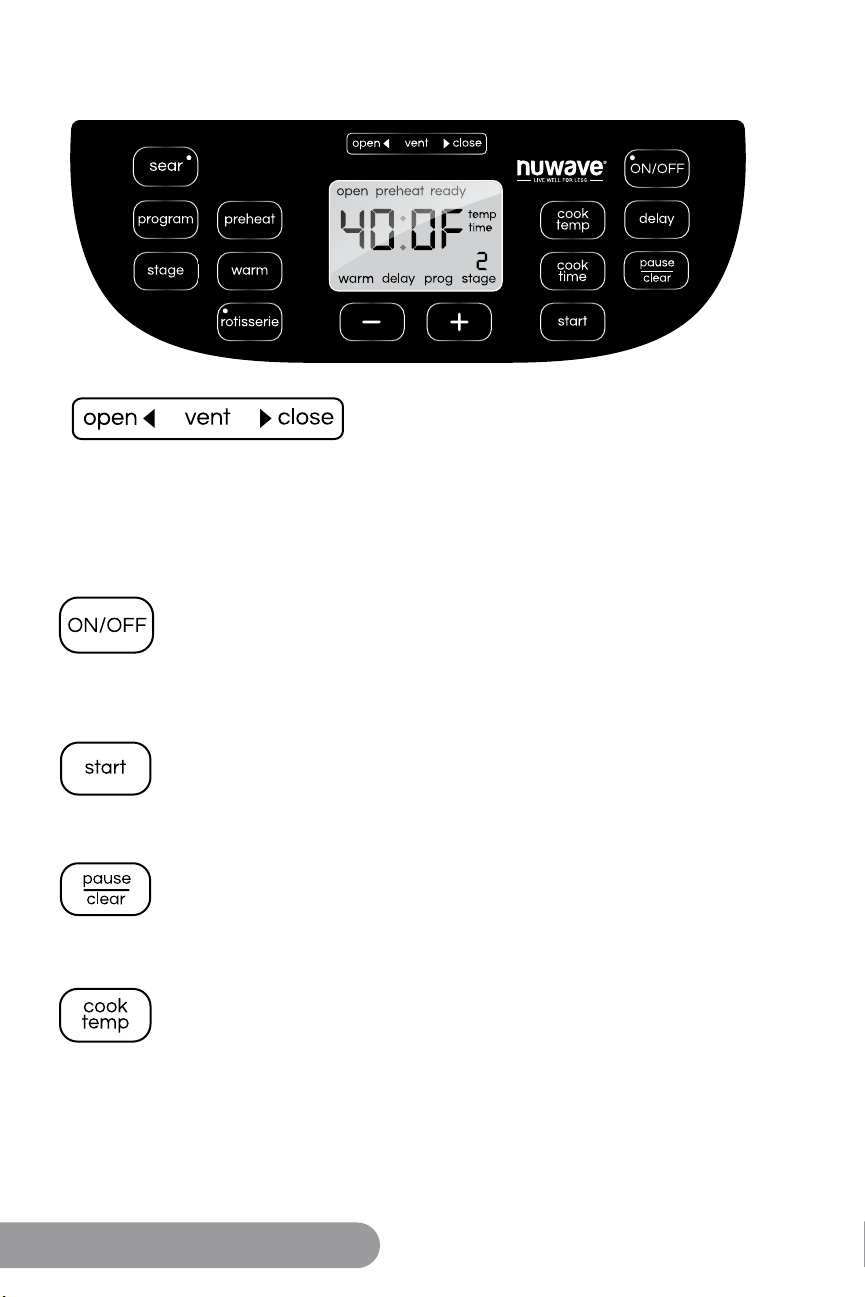
12 13
Owner's Manual Owner's Manual
• During cooking, Remaining time will countdown (“:” is
ashing), you can press "Cook Temp" to see the current cooking
temperature, the display will go back to the original cook time
countdown after 3 seconds.
Adjusting Time:
Default cooking time is 15 minutes.
1. Press "Cook Time", “00:15” and “TIME” will ash on display.
2. Adjust the cooking time by pressing the "+" and "-".
Sear Function:
Default cooking time is 8 minutes and default cooking
temperature is 400˚F.
1. Press “Sear”.
2. “00:08” and “TIME” will appear on the display and LED dot
above "Sear" will be lit. ":" will be ashing and countdown will
begin.
3. To clear the Sear function, press "Sear" again, "0" will be
displayed.
Note:
• Sear will always be the rst cooking function executed by the
NuWave Brio Digital Air Fryer.
• You cannot adjust the time or temperature of the Sear
Function.
“Preheat” Function:
The “Preheat” function ensures that the NuWave Brio Healthy
Digital 10Q. Air Fryer reaches the desired temperature before
you begin cooking your food. Press the “Preheat” button. The
control panel will display “0” and “Pre-Heat”.
Manually adjust the cooking temperature and time, then press
“Start/Pause”. Once you press “Start”, the desired temperature
will be ashing and "Pre-Heat" will be displayed.
Once the NuWave Brio Healthy Digital 10Qt. Air Fryer reaches
the set temperature, the control panel will display “Ready” and the
NuWave Brio Healthy Digital 10Qt. Air Fryer will beep once. The
NuWave Brio Healthy Digital 10Qt. Air Fryer will start a countdown
of 5 minutes and the number “5” will start ashing. It will remain at
this temperature for up to 5 minutes, or until you open and close
the lid, whichever comes rst.
Once the food has been added to the Fry Pan Basket, close the
lid. This will start the countdown on the set cooking time.
CONTROL PANEL OPERATION (Continued)
CONTROL PANEL OPERATION
Operation Functions -
On/Off Function:
Press “On/Off” once to turn the unit on. The control panel should
display “0” indicating that no cooking time or temperature has
been selected and the unit is powered on. Press “On/Off” again
to turn the unit off.
Start:
• Press “Start” once to begin cooking, ":15" will be displayed as well
as a fan icon, and the NuWave Brio Healthy Digital 10Qt. Air Fryer
will start to countdown. The default is 360˚F for 15 minutes.
Pause/Clear:
• To interrupt the cooking process, press “Pause/Clear” once.
• To cancel the cooking process or program, press “Pause/Clear”
again.
• Adjusting Temperature:
1. Default cooking temperature is 360ºF "360" on the display.
2. Press "Cook Temp" and “TEMP” will appear on display.
3. To adjust the cooking temperature by pressing "+" and "-".
Note:
• After setting the cooking temperature, if you want to change
the cooking temperature before you can start cooking, you can
adjust by "+" and "-".
Vent Switch
• Adjust the vent to the “close” position to help keep moisture within the unit.
• Adjust the vent to the “open” position to have the NuWave Brio Digital Air
Fryer function as a true air fryer.
Loading ...
Loading ...
Loading ...
