Loading ...
Loading ...
Loading ...
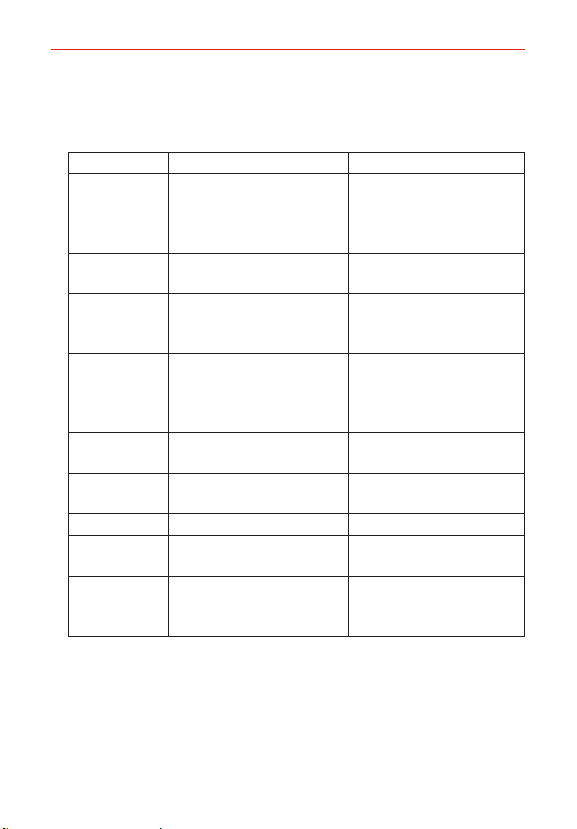
The Basics
7
1. LEDIndicates incoming calls, new notifications, charging status, etc.
Use this table to learn what the light patterns on your phone mean.
Status Description LED Notification
Charging (the
flip is closed)
When the phone is
connected with a USB
charger and the charger is
plugged into an outlet
Turns on (LED turns off
when battery is full).
Incoming call During incoming call
Turns on until you receive a
call.
Missed calls Calls you did not answer
Blinks every 15 seconds
until you check for missed
calls or Notifications view.
New
messages
When receiving a new
message
Blinks every 2 seconds until
you check for new
messages or Notifications
view.
Alarm
When the alarm is ringing or
vibrating
Turns on until you select
Snooze or Dismiss.
Calendar
reminder
When the calendar reminder
has started
Blinks once.
Email When receiving a new mail Blinks once.
Voice recording
While recording your voice
with the flip closed
Blinks twice every second.
Bluetooth
connected/
disconnected
When the phone is
connected to or disconnected
from a Bluetooth device
Blinks once.
2. MicrophoneAllows you to transmit your voice to a caller or for voice-
activated functions (e.g., Voice commands).
3. CameraAllows you to take pictures. Keep it clean for optimal
performance.
4. SpeakerAllows you to hear sounds emitted from your phone as well as
media content (e.g., music files).
Loading ...
Loading ...
Loading ...