Loading ...
Loading ...
Loading ...
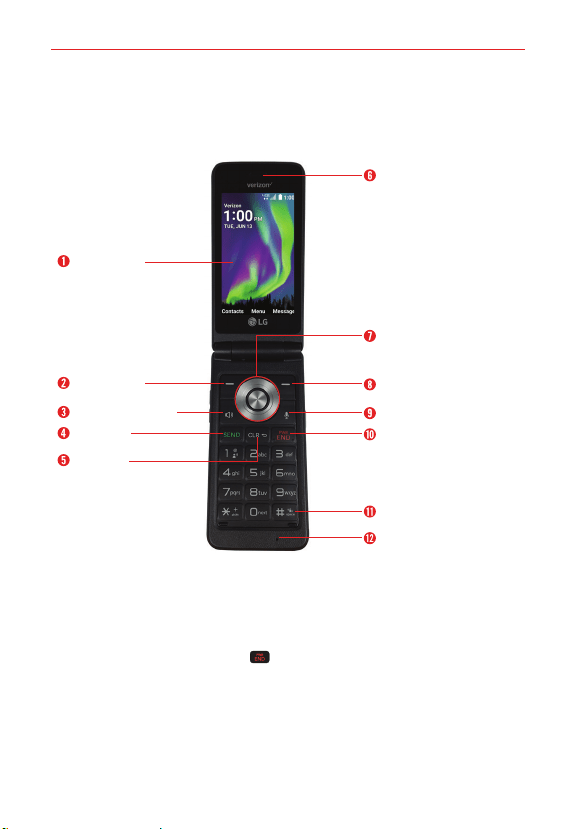
4
The Basics
Phone Overview
Open view
Right soft key
Earpiece
OK key / Navigation key
Voice commands key
End/Power key
Vibrate mode key
Microphone
Home screen
Left soft key
Speakerphone key
Send key
Clear key
NOTES • This device supports LTE, UMTS and GSM networks for voice calling. See device
specifications for network compatibility.
• When the Home screen is displayed it's in standby mode (no menu is displayed and
the phone isn't performing any action). The phone is waiting for input from you. It's the
starting point for all of the instruction steps - whether you just opened the flip or
pressed the End/Power key
to return to the Home screen.
1. Home screenDisplays messages, indicator icons and active functions.
2. Left soft keyAllows you to select the command at the lower left area of
the display screen (in the illustration above it would open the Contacts
app).
Loading ...
Loading ...
Loading ...