Loading ...
Loading ...
Loading ...
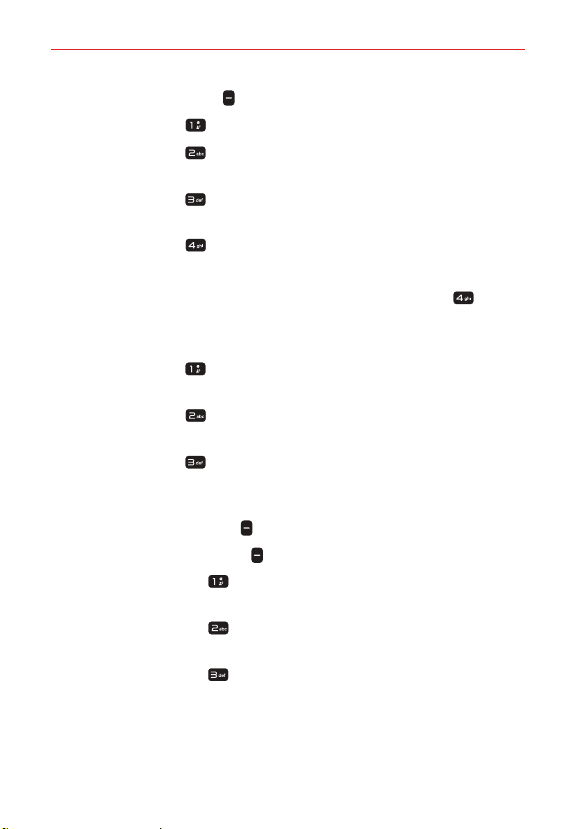
Settings
58
3. Press the Right soft key Options to access the following options:
Press the 1 key Search Searches for nearby Bluetooth devices.
Press the 2 key Rename phone Allows you to change your phone
name for easy identification when pairing and connecting.
Press the 3 key Received files Displays a list of the files received
via a Bluetooth device.
Press the 4 key Help Displays Bluetooth help information.
Tethering & Mobile HotSpot
1. From the Wireless & networks menu screen, press the 4 key
Tethering & Mobile HotSpot.
2. Select the tethering method you want to use.
Press the 1 key USB tethering Enable this option to allow you to
connect via USB. This option is gray when not connected via USB.
Press the 2 key Bluetooth tethering Enable this option to share
the phone’s Internet connection with other Bluetooth devices.
Press the 3 key Mobile Hotspot Allows you to use your device as
a mobile hotspot for other devices to use your mobile network
connection. From the Moblile Hotspot screen:
Press the Left soft key Turn on to activate your Mobile Hotspot.
Press the Right soft key Options to manage its settings.
Press the 1 key Set up Mobile Hotspot Allows you to enter
the SSID and security information for your mobile hotspot.
Press the 2 key Timeout Allows you to set when to turn off
your hotspot.
Press the 3 key Help Displays information about using mobile
hotspot.
Loading ...
Loading ...
Loading ...