Loading ...
Loading ...
Loading ...
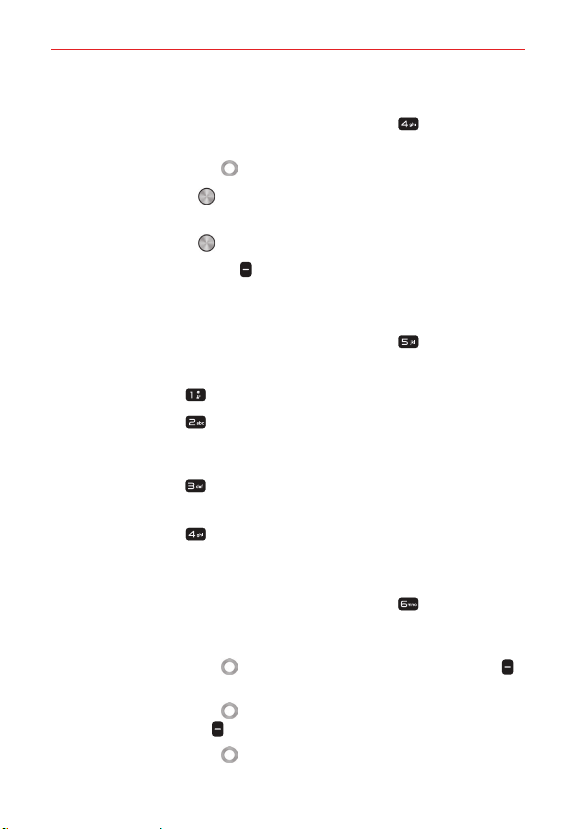
Settings
74
Speed dial
1. From the Call settings menu screen, press the 4 key Speed dial to
add, view, change, move and remove your speed dial numbers.
2. Use the Navigation key to highlight a speed dial.
Press the OK key Set to set up a new speed dial from numbers in
your Contacts list.
Press the OK key Change to change an existing speed dial.
Press the Right soft key Options to access Move, Remove and
Remove all.
Voice mail
1. From the Call settings menu screen, press the 5 key Voice mail.
2. Select a Voice mail option.
Press the 1 key Service to view the Voice mail service carrier.
Press the 2 key Setup to manually enter the access number for
Voicemail Service. This number should be only used when a VMS
(Voicemail Service) access number is not provided by the network.
Press the 3 key Notification sound to set the sound played when
new voice mail arrives.
Press the 4 key Vibrate to set when to vibrate for voice mail
notifications.
Assisted dialing
1. From the Call settings menu screen, press the 6 key Assisted dialing
to allow easy international calling while traveling in a non-U.S. roaming
region.
2. Use the Navigation key to select On, then press the Left soft key
Set.
3. Use the Navigation key to highlight the Reference country field, then
press the Left soft key Set.
4. Use the Navigation key to scroll to the desired country.
Loading ...
Loading ...
Loading ...