Loading ...
Loading ...
Loading ...
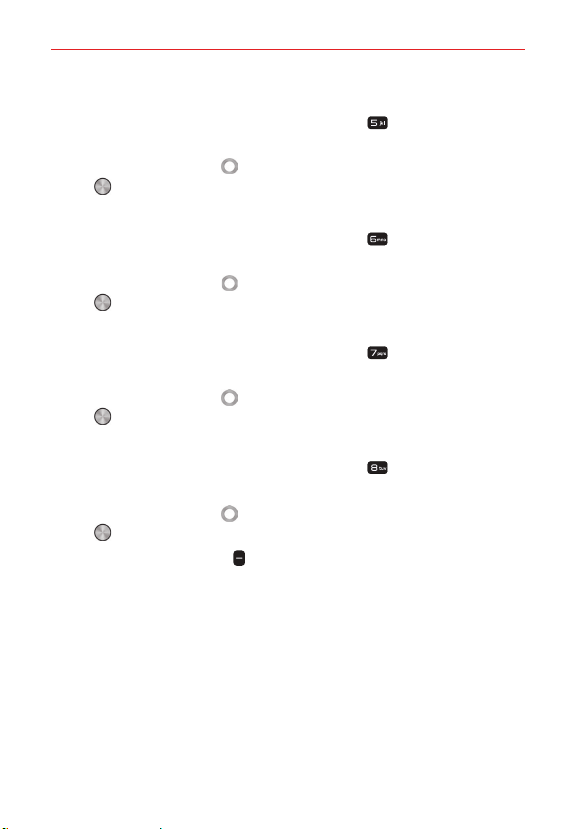
Settings
67
Key backlight
1. From the Display menu screen, press the 5 key Key backlight to set
how long the keypad remains lit.
2. Use the Navigation key to highlight your choice, then press the OK
key
OK.
Font type
1. From the Display menu screen, press the 6 key Font type to set the
font used for the phone software.
2. Use the Navigation key to highlight your choice, then press the OK
key OK.
Font size
1. From the Display menu screen, press the 7 key Font size to set the
size of the font used for the phone software.
2. Use the Navigation key to highlight your choice, then press the OK
key OK.
Clock
1. From the Display menu screen, press the 8 key Clock to set the kind
of clock displayed on the Home screen.
2. Use the Navigation key to highlight your choice, then press the OK
key OK.
Press the Left Soft Key Preview to see it first.
Loading ...
Loading ...
Loading ...