Loading ...
Loading ...
Loading ...
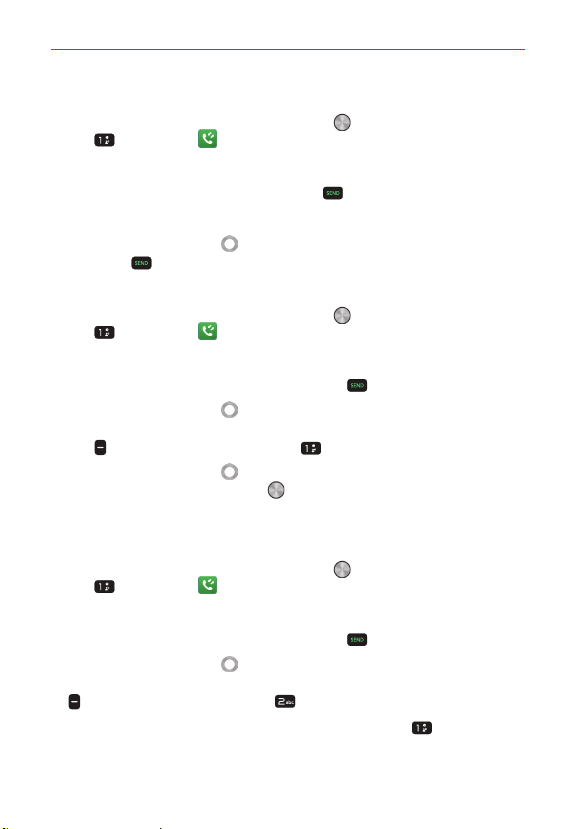
Phone
25
Making calls using Call logs
1. From the Home screen, press the OK key Menu, then press the 1
key Recent calls .
OR
From the Home screen, press Send key to view the call logs screen.
2. Find a call from All calls, Missed calls, Dialed calls, or Received calls.
3. Use the Navigation key to highlight a call record, and then press
Send key .
Creating or updating Contacts using Call logs
1. From the Home screen, press the OK key Menu, then press the 1
key Recent calls .
OR
From the Home screen, press the Send key to view your Call logs.
2. Use the Navigation key to find and highlight a call record (from All
calls, Missed calls, Dialed calls, or Received calls), press the Right soft
key Options, then press the 1 key Add to Contacts.
3. Use the Navigation key to highlight Create contact or Update
contact, then press the OK key Select.
4. Save the number to a contact entry, as necessary.
Deleting Recent calls records
1. From the Home screen, press the OK key Menu, then press the 1
key Recent calls .
OR
From the Home screen, press the Send key to view your Call logs.
2. Use the Navigation key to find and highlight a call record (from All
calls, Missed calls, Dialed calls, Received calls), press the Right soft key
Options, then press the 2 key Delete recent call.
3. At the Delete this recent call? prompt, press the 1 key Delete.
Loading ...
Loading ...
Loading ...