Loading ...
Loading ...
Loading ...
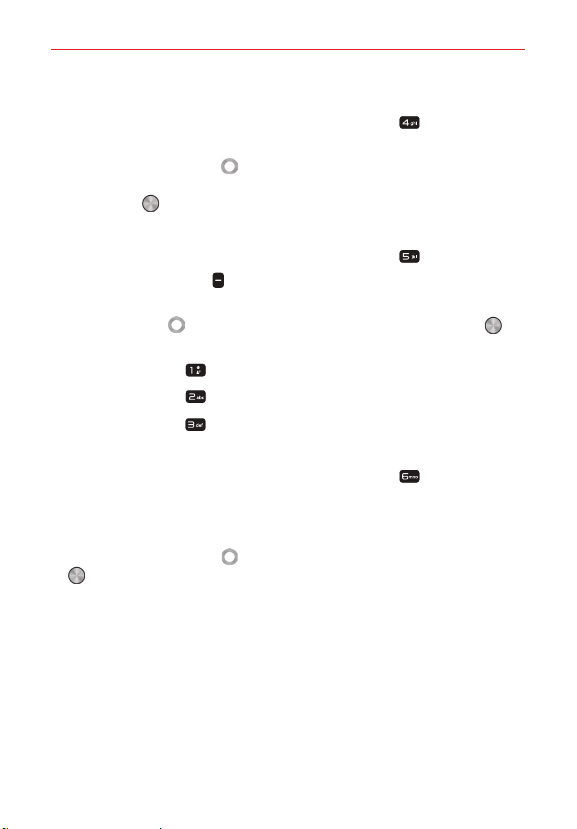
Settings
61
Color correction
1. From the Accessibility menu screen, press the 4 key Color
correction to allow you to adjust the screen's hue and contrast.
2. Use the Navigation key to select from Off, Protanomaly (red-green),
Deuteranomaly (red-green), or Tritanomaly (blue-yellow), then press
the OK key OK to apply the setting to your phone.
Captions
1. From the Accessibility menu screen, press the 5 key Captions.
2. Press the Left soft key Turn on.
3. Select a captions setting and set it to your preferences. Use the
Navigation key to highlight your choice, then press the OK key
OK to apply it to your phone.
Press the 1 key Language.
Press the 2 key Text size.
Press the 3 key Caption style.
Mono audio
1. From the Accessibility menu screen, press the 6 key Mono audio to
allow you to set the phone to play the same sounds through both
earpieces of a connected device so you can hear everything with just
one ear.
2. Use the Navigation key to select On or Off, then press the OK key
OK.
Loading ...
Loading ...
Loading ...