Loading ...
Loading ...
Loading ...
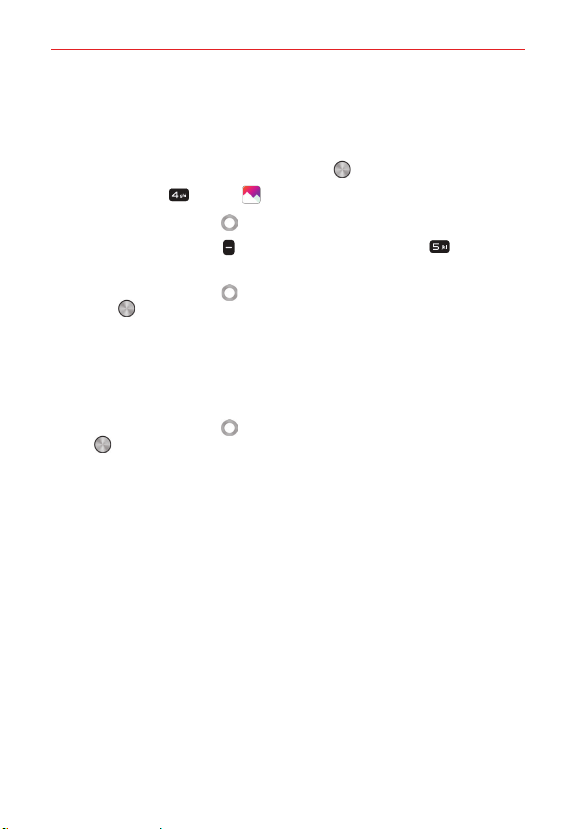
Entertainment
42
Assigning pictures
After taking a picture, assign it as a picture ID for a Contacts entry or as the
background image (wallpaper) for your Home screen.
1. From the Home screen, press the OK key Menu.
2. Press the 4 key Gallery .
3. Use the Navigation key to highlight a desired photo or video.
4. Press the Right soft key Options, then press the 5 key Set image
as.
5. Use the Navigation key to select Contacts or Wallpaper, press the
OK key OK.
Contacts Assigns the picture to a Contact entry as a picture ID. Crop
the image as necessary.
Wallpaper Assigns the picture as the background image. Crop the
image as necessary.
6. Use the Navigation key to adjust the crop box, then press the OK
key Save.
Loading ...
Loading ...
Loading ...