Loading ...
Loading ...
Loading ...
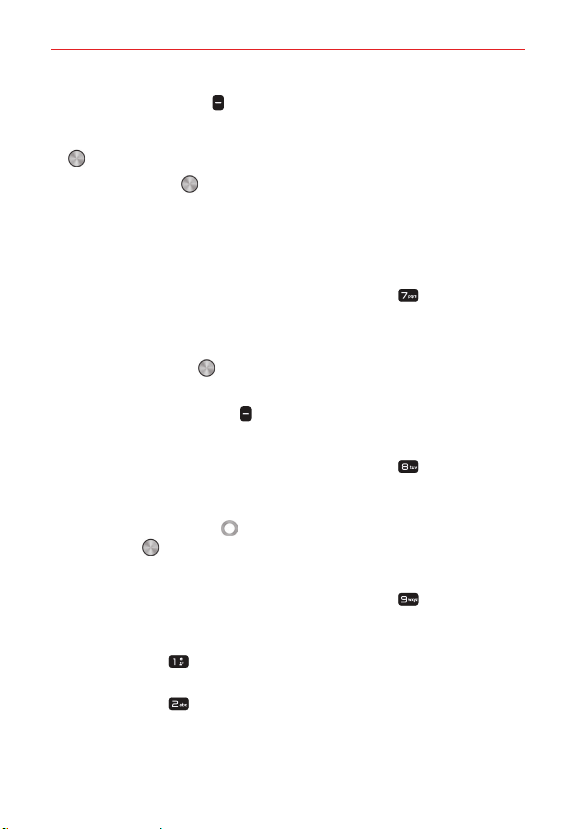
Settings
75
5. Press the Left soft key Details to edit and save the Country Code, IDD
Prefix (International Direct Dial), NDD Prefix (National Direct Dial), Area/
City code and Length (length of phone number), then press the OK key
Save.
6. Press the OK key Save.
NOTE For example, if you make a call from China to the U.S. when the assisted dialing
option is on (Reference Country is set to ‘U.S.A’), ‘+’ code will be automatically
replaced by the matched IDD prefix of China.
Blocked calls
1. From the Call settings menu screen, press the 7 key Blocked calls to
allow you to view and manage your Blocked calls list.
2. Select the action you want.
Press the OK key Add to add numbers from Contacts, Recent calls
or manually enter a number.
Press the Right soft key Options to access Remove or Edit.
Auto redial
1. From the Call settings menu screen, press the 8 key Auto redial to
allow you to set the length of time the phone waits before automatically
redialing a number when the attempted call fails.
2. Use the Navigation key to highlight the desired setting, then press
the OK key OK.
Call forwarding
1. From the Call settings menu screen, press the 9 key Call forwarding
to allow an incoming call to be redirected to a mobile telephone or other
telephone number.
2. Press the 1 key On to enable Call forwarding and enter the
designated telephone number.
3. Press the 2 key Off to disable Call forwarding.
Loading ...
Loading ...
Loading ...