Loading ...
Loading ...
Loading ...
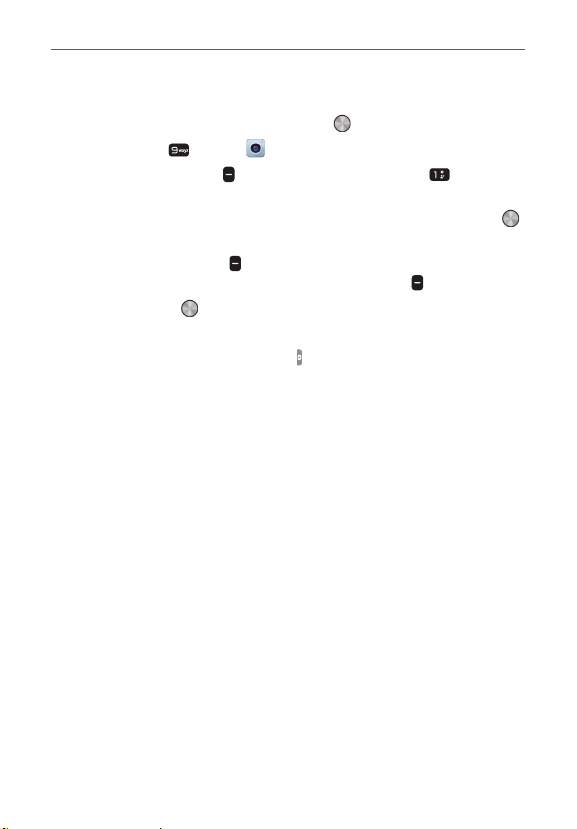
Entertainment
40
Recording a video
1. From the Home screen, press the OK key Menu.
2. Press the 9 key Camera .
3. Press the Right soft key Options, then press the 1 key Record
video to activate video mode.
4. Point the lens towards the subject of the video and press the OK key
REC to start recording.
Press the Left soft key Pause to pause your video recording. Then,
resume your recording by pressing the Left soft key
Resume.
5. Press the OK key Stop to stop recording and your video will be
automatically saved to the Gallery.
NOTE
You can also press the Camera key
on the right side of the phone to open the
Camera app and it will also start recording your video.
Loading ...
Loading ...
Loading ...