Loading ...
Loading ...
Loading ...
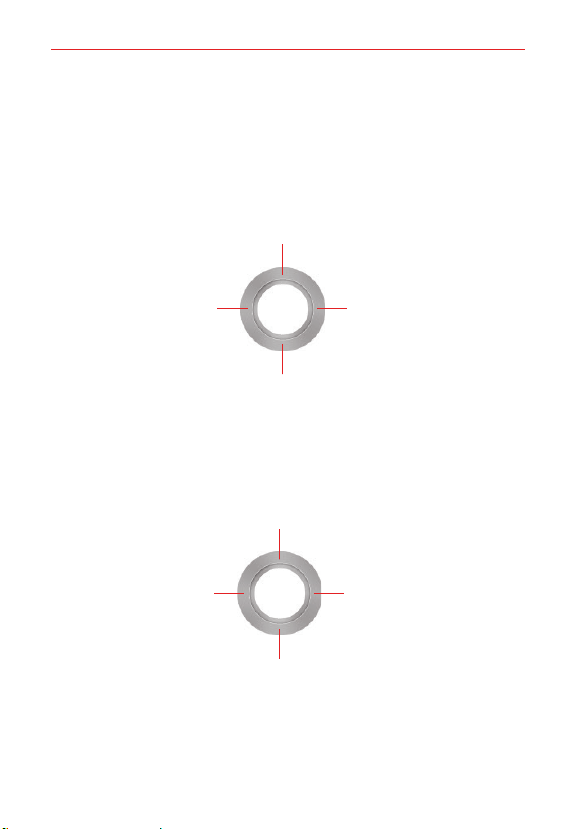
The Basics
10
Navigation keys
Navigate through your phone's software using your phone's 4-way
directional Navigation key to scroll and select items. Its outer ring can be
pressed up, down, left or right to move within the current screen to
browse through menus and lists, then its center can be pressed to
select the highlighted item.
Up
Left Right
Down
From the Home screen, pressing the Navigation key up, down, left or
right launches corresponding application. Shortcut menu presents a
secondary list of shortcuts that you can customize to include your
favorite features. You can customize all of these shortcuts. For more
information, see Key shortcuts on page 68.
Notifications
My Verizon Shortcut menu
Recent apps
Loading ...
Loading ...
Loading ...