Loading ...
Loading ...
Loading ...
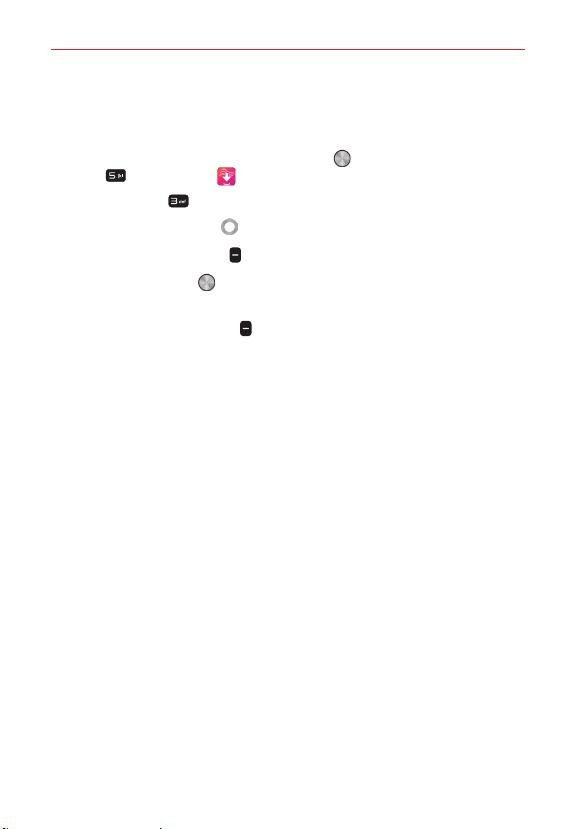
Entertainment
45
Notification sounds
Allows you to set the default notification sound for your phone.
1. From the Home screen, press the OK key Menu, then press the
5 key Media center .
2. Press the 3 key Notification sounds.
3. Use the Navigation key to highlight a notification sound.
Press the Left soft key Play to play the notification sound.
Press the OK key OK to set it as your phone’s default notification
sound.
Press the Right soft key Options to add or delete a sound.
Loading ...
Loading ...
Loading ...