Loading ...
Loading ...
Loading ...
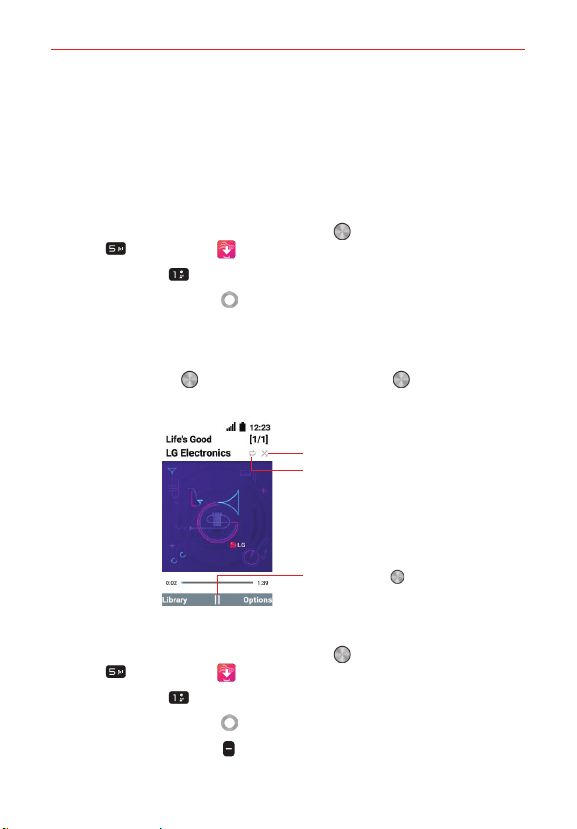
Entertainment
43
Music
Your phone has a music player that lets you play all of your favorite tracks.
Use the USB cable that came with your phone to transfer music files to
your phone or download music files directly to your phone.
Playing a song
1. From the Home screen, press the OK key Menu, then press the
5 key Media center .
2. Press the 1 key Music.
3. Use the Navigation key to select a song in the Music library.
Scroll vertically through lists.
Scroll horizontally through categories.
4. Press the OK key Select, then press the OK key Play to play the
song.
Random order mode.
Press the OK key
to pause or play.
Repeat mode.
Music options
1. From the Home screen, press the OK key Menu, then press the
5 key Media center .
2. Press the 1 key Music.
3. Use the Navigation key to select a song in the Music library.
4. Press the Right soft key Options for these options:
Loading ...
Loading ...
Loading ...