Loading ...
Loading ...
Loading ...
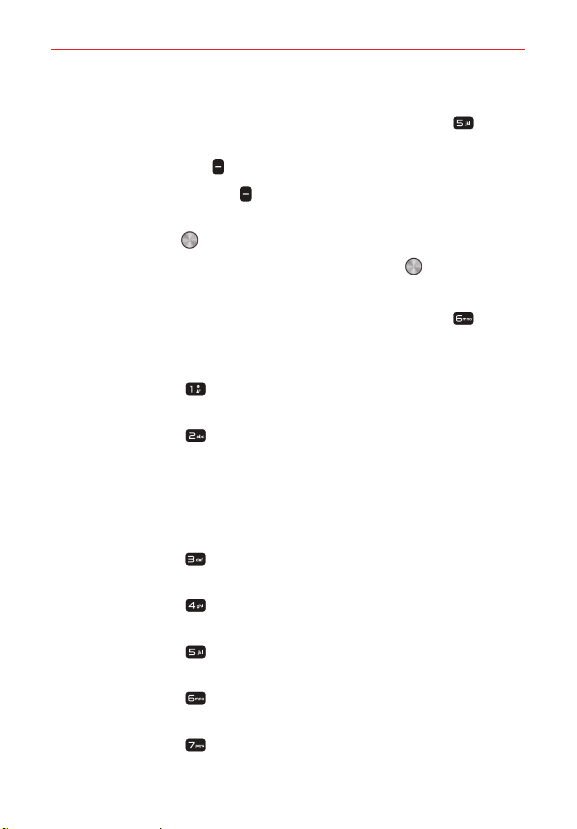
Settings
59
VPN
1. From the Wireless & networks menu screen, press the 5 key VPN to
set up a Virtual Private Network.
2. Press the Left soft key Add to create a new VPN.
Press the Right soft key Options to access Edit, Delete, Always-on
VPN or Help.
3. Press the OK key to connect.
Enter the ID and password, then press the OK key to save.
Cellular networks
1. From the Wireless & networks menu screen, press the 6 key
Cellular networks to set various network settings.
2. Select an available network setting and set it to your preferences.
Press the 1 key Mobile data Enable this option to allow data
access over the mobile network.
Press the 2 key Data usage Allows you to manage your mobile
data usage (e.g., disconnect from the mobile network to stop using
mobile data and exclusively use a Wi-Fi network connection for data
instead).
Its options include Data usage (viewed on a graph), Limit data usage,
Data usage alert and Monthly usage cycle.
Press the 3 key Data roaming access Enable this option to allow
data roaming.
Press the 4 key Network operators Allows you to search for
networks as well as set automatic network selection.
Press the 5 key Network type and strength Displays the current
network type and the signal strength.
Press the 6 key Access Point Names Allows you to set up APNs
for data service.
Press the 7 key Roaming state Displays your current roaming
state.
Loading ...
Loading ...
Loading ...