Loading ...
Loading ...
Loading ...
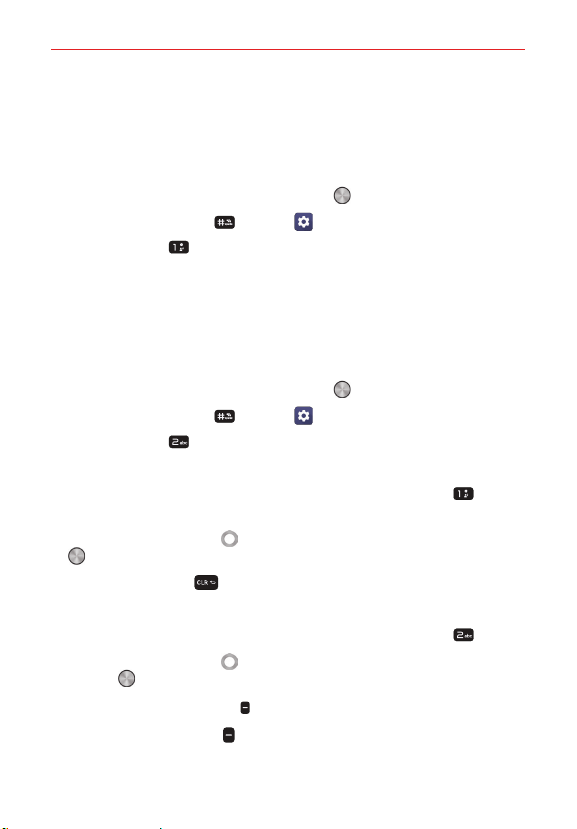
56
Settings
My Verizon
The My Verizon menu allows you to check your subscription information
ranging from your payment plan to your software upgrade or other available
services.
1. From the Home screen, press the OK key Menu.
2. Press the Hashtag key Settings .
3. Press the 1 key My Verizon.
4. Sign in to your account.
Wireless & networks
The Wireless & networks menu allows you to configure and manage your
device’s wireless radio communications.
1. From the Home screen, press the OK key Menu.
2. Press the Hashtag key Settings .
3. Press the 2 key Wireless & networks.
Airplane mode
1. From the Wireless & networks menu screen, press the 1 key
Airplane mode.
2. Use the Navigation key to highlight On or Off, then press the OK key
OK.
3. Press the Clear key to exit.
Wi-Fi
1. From the Wireless & networks menu screen, press the 2 key Wi-Fi.
2. Use the Navigation key to highlight a Wi-Fi network, then press the
OK key Connect to connect to it.
NOTE
Press the Left soft key
Turn off to turn off Wi-Fi.
3. Press the Right soft key Options to access the following Options to
manage your Wi-Fi connections.
Loading ...
Loading ...
Loading ...