Loading ...
Loading ...
Loading ...
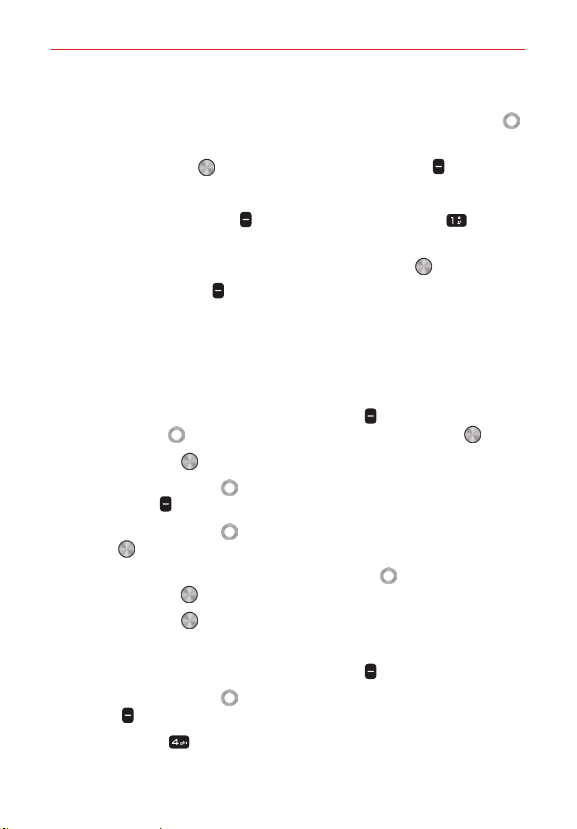
Phone
31
Adding contacts to a group
1. Open your Contacts list, select Groups, then use the Navigation key
to highlight the group name.
Press the OK key View, then press the Left soft key Add.
OR
Press the Right soft key Options, then press the 1 key Add
contacts.
2. Highlight the desired contact(s), then press the OK key Select.
3. Press the Left soft key Add to add the contact(s) to the group.
Speed Dials
Speed dials are 1- or 2-digit shortcuts you assign to specific contact entries
to allow you to quickly call the contact.
Assigning a Speed dial
1. From the Home screen, press the Left soft key Contacts, use the
Navigation key to highlight an entry, then press the OK key View.
2. Press the OK key Edit.
3. Use the Navigation key to highlight a phone number, then press the
Right soft key Options.
4. Use the Navigation key to highlight Set Speed Dial, then press the
OK key Select.
5. Set the Speed Dial digit using the Navigation key to highlight it, then
press the OK key
Select.
6. Press the OK key Save to update your contact entry.
Removing a Speed dial
1. From the Home screen, press the Left soft key Contacts.
2. Use the Navigation key to highlight a Contact entry, press the Right
soft key Options.
3. Press the 4 key Speed dial to open the Speed dial list.
Loading ...
Loading ...
Loading ...