Loading ...
Loading ...
Loading ...
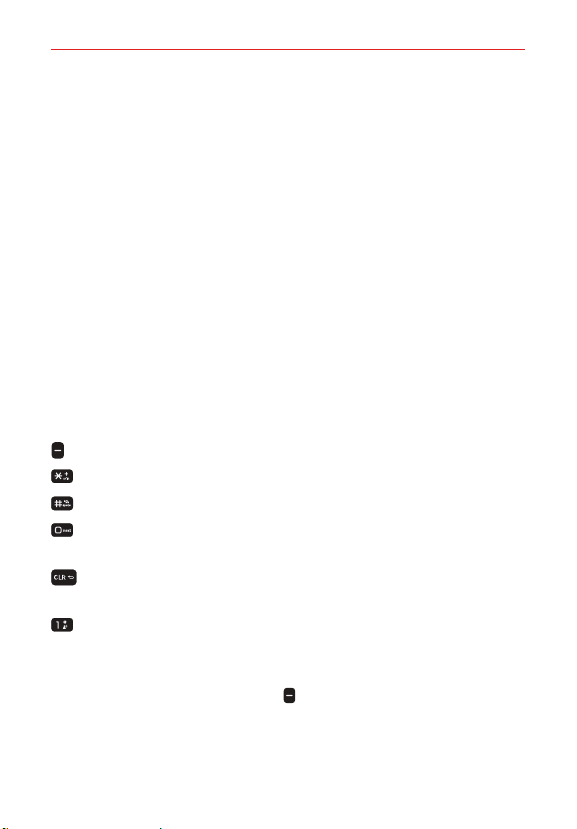
The Basics
23
Send Message Say "Send message" followed by the recipient's name or
phone number and your phone will begin a new message.
Redial Say "Redial" and the phone will redial the last phone number.
Open App Say “Open” and then the name of the app you want to
launch.
Play Music Say "Play music" to listen to music on your phone.
Check This allows you to check out a wide range of items such as Status,
Voicemail, Messages, Missed Calls, Time, Signal Strength, Network,
Battery, Volume, and My Phone Number.
NOTE Voice Commands can also be started with the designated key on your Bluetooth
®
device. Please check the user manual of the Bluetooth
®
device for further
instructions.
Entering text
Text input
The following key functions are available to help with text entry:
Left soft key: Press to change the text input mode.
Shift: Press to change capitalization (initial cap, caps lock, lowercase).
Space: Press to insert a space.
Next: Press to display other matching words in the database in T9 word
mode.
Clear: Press to delete a single space or character. Press and hold to
delete entire words.
Punctuation: Press to insert punctuation symbols when using Abc text
input mode.
Text Input Modes
In a text field, press the Left soft key to select a text input mode:
T9 Word / Abc / ABC / 123 / T9 Palabra / Symbols / Emojis / Copy / Paste /
Simplified Chinese (
拼音
) / Korean (
가
) / T9 dictionary.
Loading ...
Loading ...
Loading ...