Loading ...
Loading ...
Loading ...
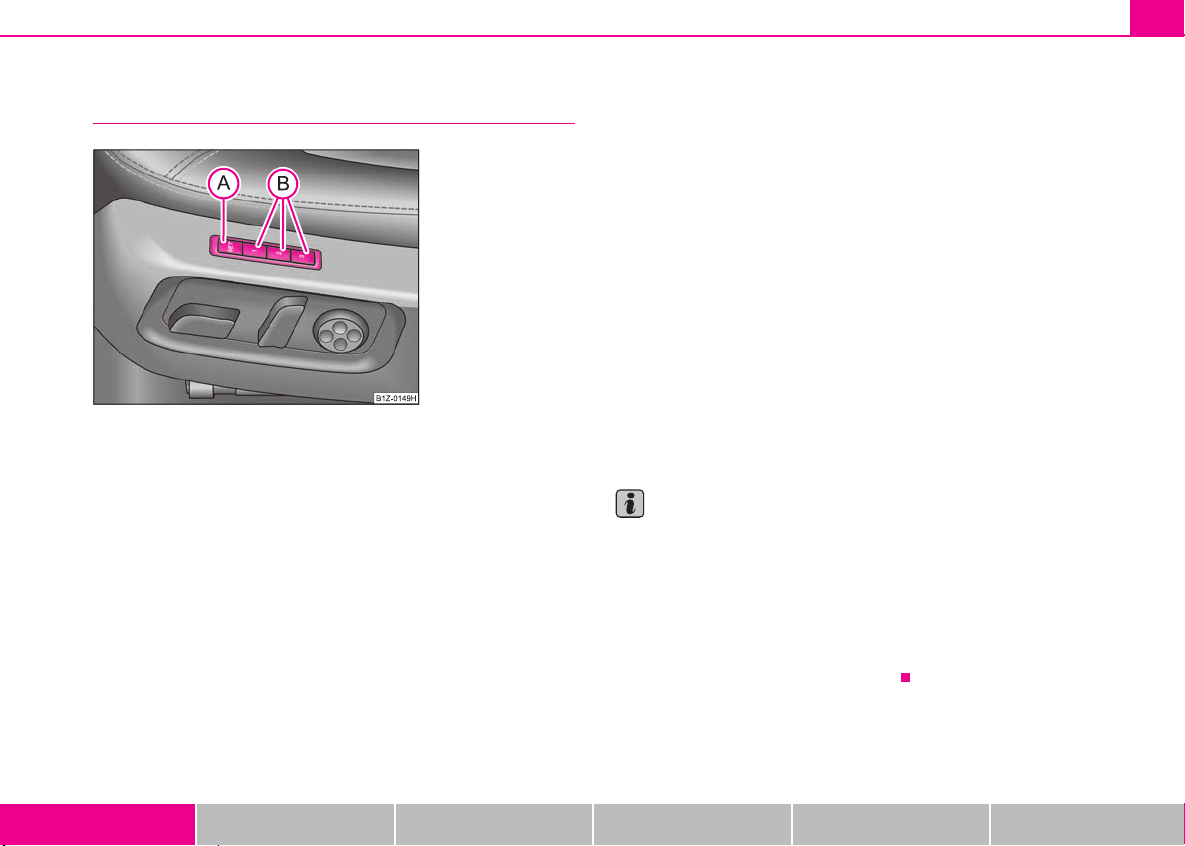
Seats and Stowage 85
Using the system Safety Driving Tips General Maintenance Breakdown assistance Technical Data
Storing setting
Storing seat and exterior mirror settings for driving forward
– Switch on the ignition.
– Adjust the seat ⇒ page 84.
– Adjust both exterior mirrors ⇒ page 80.
– Press button SET ⇒ page 85, fig. 62.
– Press one of the memory buttons within 10 seconds after
pressing the button SET - an acknowledgement signal
confirms that the seat setting is stored..
Storing exterior mirror setting for reversing*
– Switch on the ignition.
– Turn the exterior mirror control to position
⇒ page 80.
– Engage reverse gear.
– Move the right exterior mirror into the desired position
⇒ page 80.
– Switch back into its original position. The set position of the
exterior mirror is stored in the current memory.
Memory buttons
Memory for the seat offers the possibility to store the individual driver seat
and external mirror position. An individual position can be allocated to
each of the three memory buttons ⇒ page 85, fig. 62, that is three in
total. After pressing the corresponding memory button , the seat and
the exterior mirror are automatically moved into the positions which have
been allocated to this button ⇒ page 86.
Emergency Off
You can interrupt the setting operation at any time, if you operate any
button of the driver seat.
Note
• When storing settings with the memory buttons, we recommend that
you begin with the front button and assign a memory button to each addi-
tional driver.
• Each new setting stored with the same button erases the previous
setting.
• Each time you store the seat and exterior mirror settings for driving
forward you also have to re-store the individual setting of the exterior
mirror on the passenger side for reversing.
Fig. 62 Driver seat:
Memory buttons and
SET button
A
A
A
B
A
B
A
B
s24s
.
book
Page
85
Thursday
,
November
24
,
2005
12:27
PM
Loading ...
Loading ...
Loading ...