Loading ...
Loading ...
Loading ...
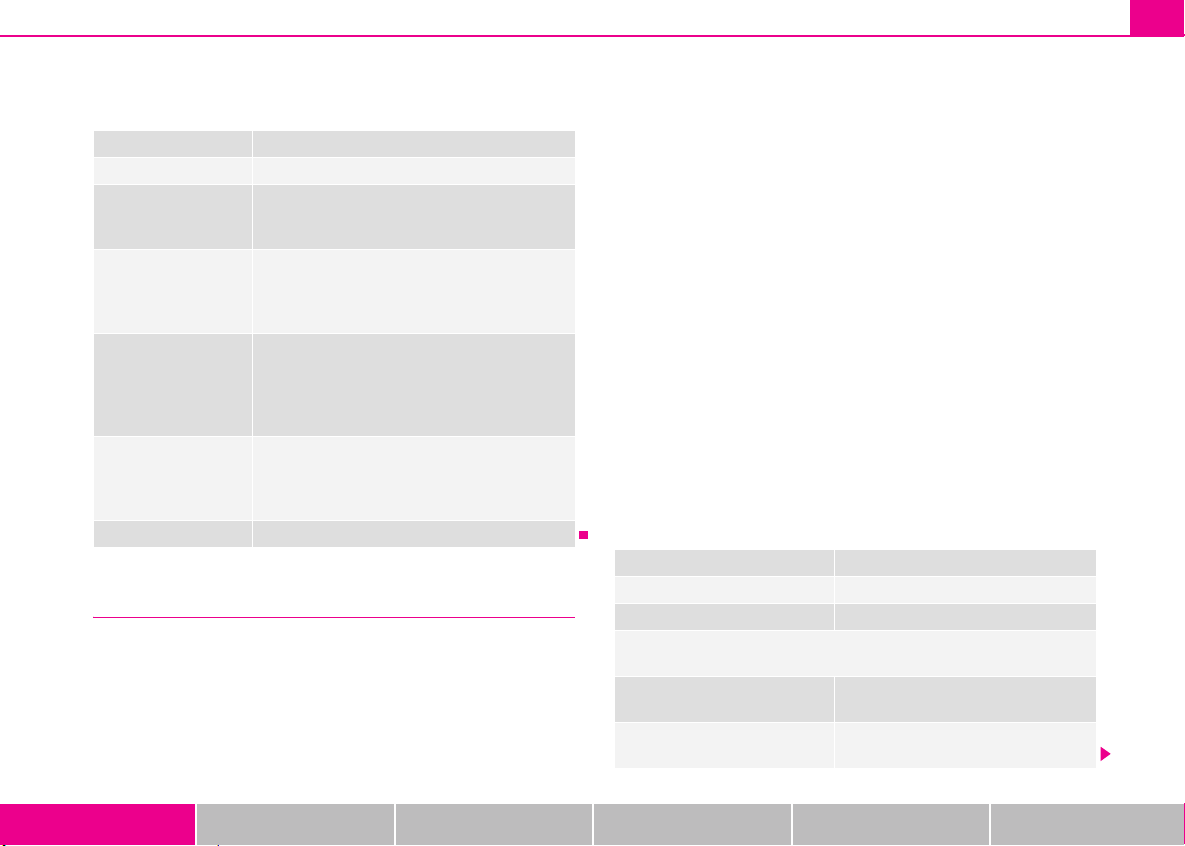
Communication 169
Using the system Safety Driving Tips General Maintenance Breakdown assistance Technical Data
Other possible commands
Enter PIN code
A PIN code must be entered before operating the system.
– Press the PTT button.
– Give the command ENTER PIN/PIN CODE after the signal
tone.
After this command the PIN code can be entered.
The entry of the PIN code is only possible if:
• The ignition and
• the mobile phone are switched on.
The digits zero to nine are permitted. The system detects no continuous
digit combinations such as twenty-three, but only individually spoken
digits (two, three). After each order of digits (separation through brief voice
pause) the detected digits are repeated.
Notes for entering the PIN code
• When entering a PIN code with more than 8 digits, the system indi-
cates “The PIN is too long”.
• When entering an incorrect PIN code, the system indicates “The PIN
is incorrect”.
• If the incorrect PIN code has been entered three times consecutively,
the card is blocked. With the aid of the personal unblocking code PUK
(Personal Unblock Key), the SIM card can be unblocked. The unblocking
code can only be entered via the phone keypad and not through the
voice control.
Example for entering the PIN code
Voice command Activity
DIAL The telephone number is selected.
STORE
The name and the telephone number are
stored in the phone phonebook or the entered
PIN code is stored.
REPEAT
The entered name or the digits are repeated.
Then the system requests with voice response
“please proceed” the entry of further digits or
commands.
BACK
The entered name or the last entered order of
digits is erased. Previously entered groups of
digits are repeated. Then the system requests
with voice response “please proceed” the entry
of further digits or commands.
DELETE
All entered digits are erased. Then the system
requests with voice response “The number is
deleted. The number please” the entry of fur-
ther digits or commands.
CANCEL The dialogue is ended.
Voice command Announcement
ENTER PIN/PIN CODE “The PIN please”
e.g. ZERO ONE TWO THREE “Zero One Two Three”
If no entry is put in, the following announcement is made after about 5
seconds.
“Possible commands are: store,
repeat, back, delete or more digits”
STORE/SAVE
“The PIN is saved”
(end of dialogue)
s24s
.
book
Page
169
Thursday
,
November
24
,
2005
12:27
PM
Loading ...
Loading ...
Loading ...