Loading ...
Loading ...
Loading ...
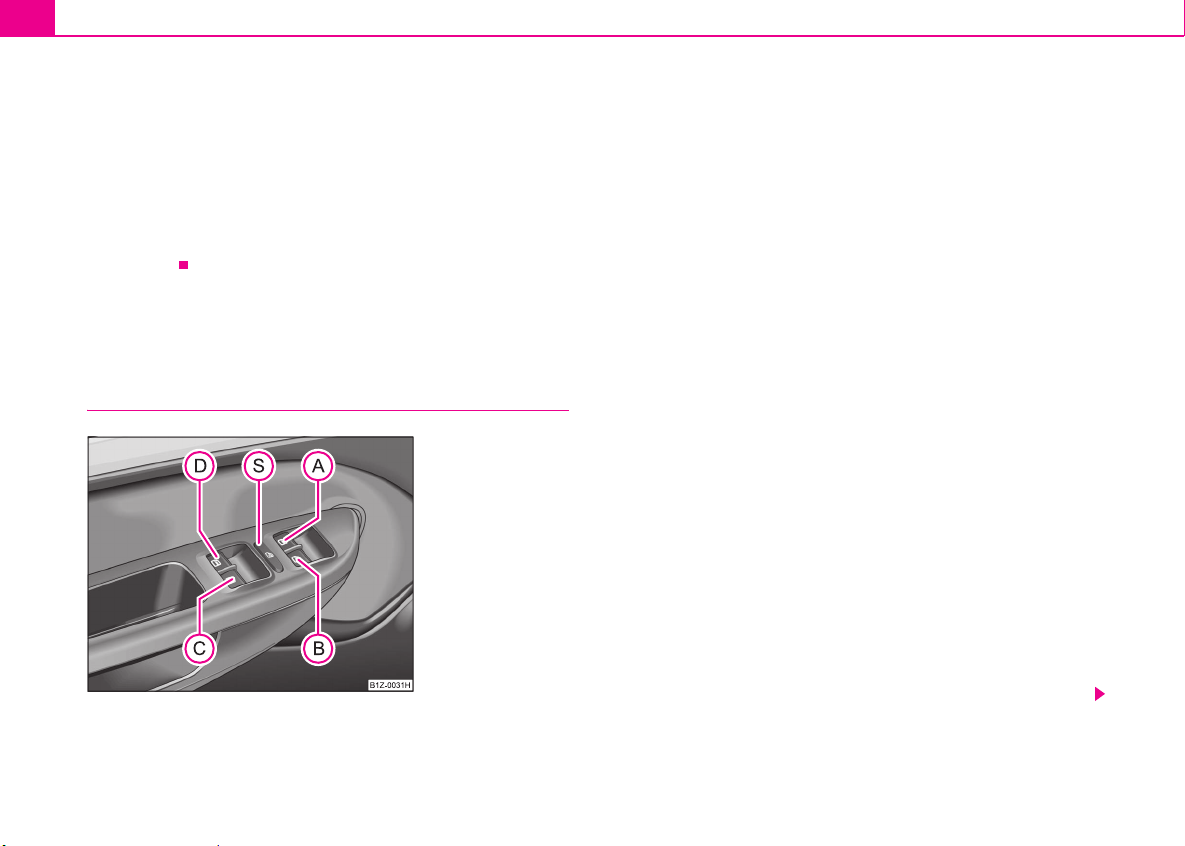
Unlocking and locking56
– Open the driver door.
– Press the button
at the centre colum on the driver side
⇒ page 55, fig. 35, the symbol
lights up in the button.
– Lock the vehicle within 30 seconds.
The interior monitor is switched on again automatically the next time the
car is locked.
Power windows*
Buttons on the driver's door
The power windows operate only when ignition is switched on.
Opening a window
– A window is opened by pressing lightly on the respective
button in the door. The process stops when one releases the
button.
– Additionally you can open the window automatically (fully
opened) by pressing the button up to the stop. Renewed
pressing of the button causes the window to stop immediately.
Closing a window
– A window is closed through pulling lightly on the respective
button in the door. The closing process stops when one
releases the button.
– Additionally you can close the window automatically (fully
closed) by pulling the button up to the stop. Renewed pulling
of the button causes the window to stop immediately.
The button for the individual windows is located in the armrest of the
driver's door ⇒ fig. 36, front passenger door and in the rear doors*
⇒ page 57, fig. 37.
Buttons for the power window in the armrest of the driver's door
Button for the power window in the driver's door
Button for the power window in the front passenger's door
Button for the power window in the rear door on the right*
Button for the power window in the rear door on the left*
Safety pushbutton*
Fig. 36 Buttons on the
driver's door
A
A
A
B
A
C
A
D
A
S
s24s
.
book
Page
56
Thursday
,
November
24
,
2005
12:27
PM
Loading ...
Loading ...
Loading ...