Loading ...
Loading ...
Loading ...
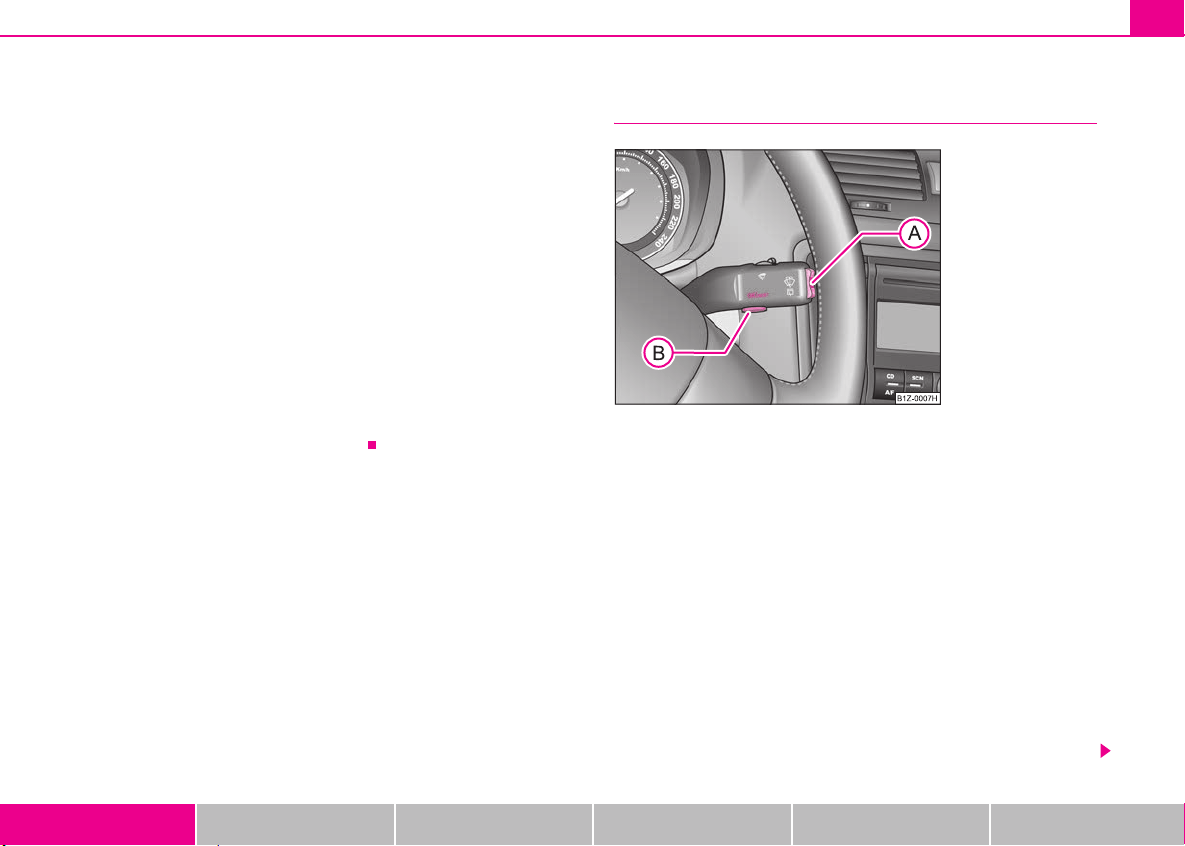
Communication 167
Using the system Safety Driving Tips General Maintenance Breakdown assistance Technical Data
Inserting the mobile phone and adapter
– First of all push the adapter in the direction of arrow
⇒ page 166, fig. 149 up to the stop into the mount. Press the
adapter slightly downwards, until it locks securely into posi-
tion.
– Insert the mobile phone into the adapter (as specified in
manufacturer's instructions).
Removing the mobile phone and adapter
– Press simultaneouly the side locks of the mount and remove
the mobile phone and adapter ⇒ page 166, fig. 149.
This enables you to make full use of the advantages of a normal carphone
(“handsfree system” using a microphone integrated in the vehicle, optimal
transmission of signals using an external aerial etc.). The battery of the
mobile phone is also constantly charged.
Mobile phone operation
If you select the menu Phone in the information display and the phone is
not in the adapter, Insert phone is shown on the display.
After inserting the phone in the adapter, the system begins to load the
phone book from the phone into the information display. The following is
shown one after the other on the display:
Please wait
Loading... last calls xxx
Loading... last calls xxx
Loading... missed calls xxx
Loading... phone book xxx
After the loading process has ended, the first three names out of the
phone book are shown.
Using the system
A
A
A
A
Fig. 150 Information
display: Controls
s24s
.
book
Page
167
Thursday
,
November
24
,
2005
12:27
PM
Loading ...
Loading ...
Loading ...