Loading ...
Loading ...
Loading ...
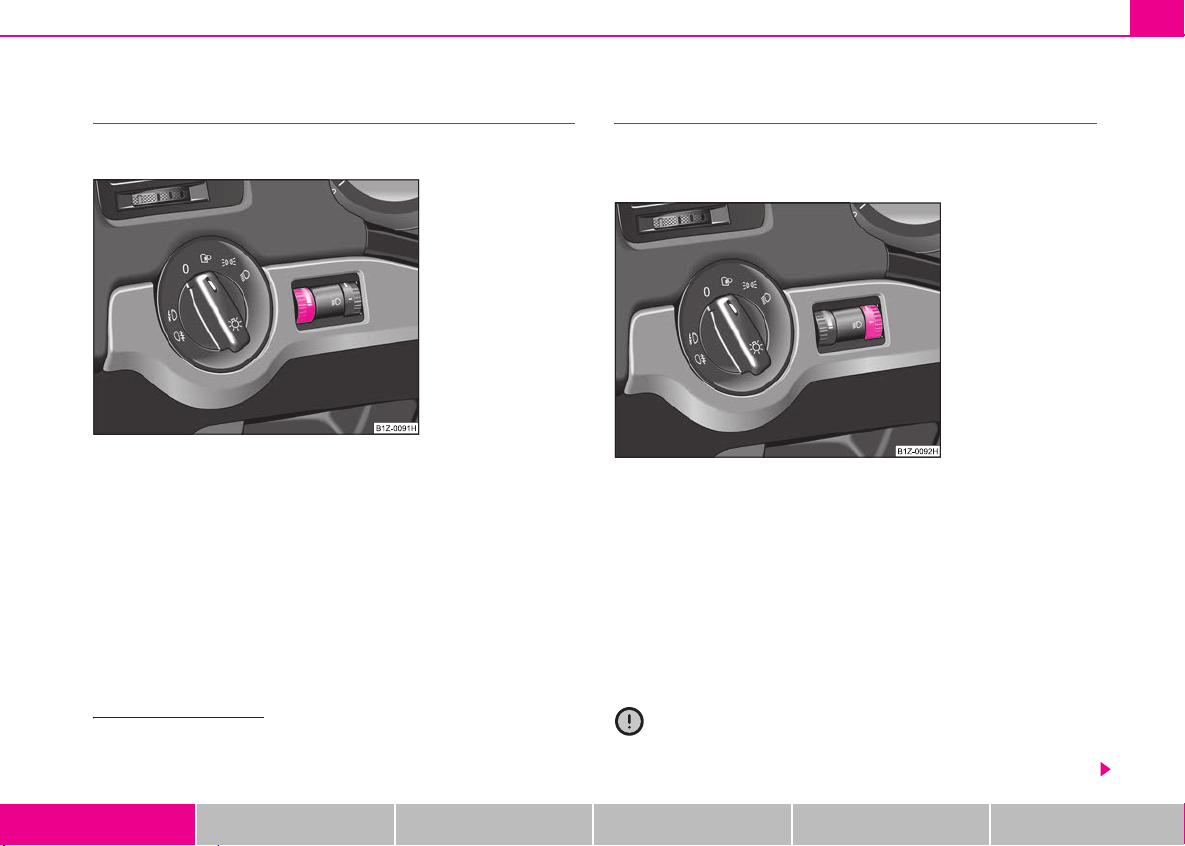
Lights and Visibility 67
Using the system Safety Driving Tips General Maintenance Breakdown assistance Technical Data
Instrument lighting*
You can adjust the brightness of the instrument lighting.
Instrument lighting
– Switch on the light.
– Turn the control dial ⇒ fig. 44 to the desired intensity of the
instrument lighting
5)
.
Headlight range adjustment
Once the low beam is switched on you can then adapt the
range of the headlights to the load of the vehicle.
– Turn the control dial ⇒ fig. 45 until you have adjusted the low
beam so that oncoming traffic is not dazzled.
Settings
The positions correspond approximately to the following vehicle loads:
Front seats occupied, luggage compartment empty.
All seats occupied, luggage compartment empty.
All seats occupied, luggage compartment laden.
Driver seat occupied, luggage compartment laden.
Caution
Set the headlight beam adjustment in such a way as to avoid dazzling
oncoming traffic.
5)
On the information display* ⇒ page 23 the intensity of the lighting is automatically
set. The setting using the control dial ⇒ fig. 44 is only possible when driving in the
dark.
Fig. 44 Dash panel:
Instrument lighting
Fig. 45 Dash panel:
Lights and Visibility
A
-
A
1
A
2
A
3
s24s
.
book
Page
67
Thursday
,
November
24
,
2005
12:27
PM
Loading ...
Loading ...
Loading ...