Loading ...
Loading ...
Loading ...
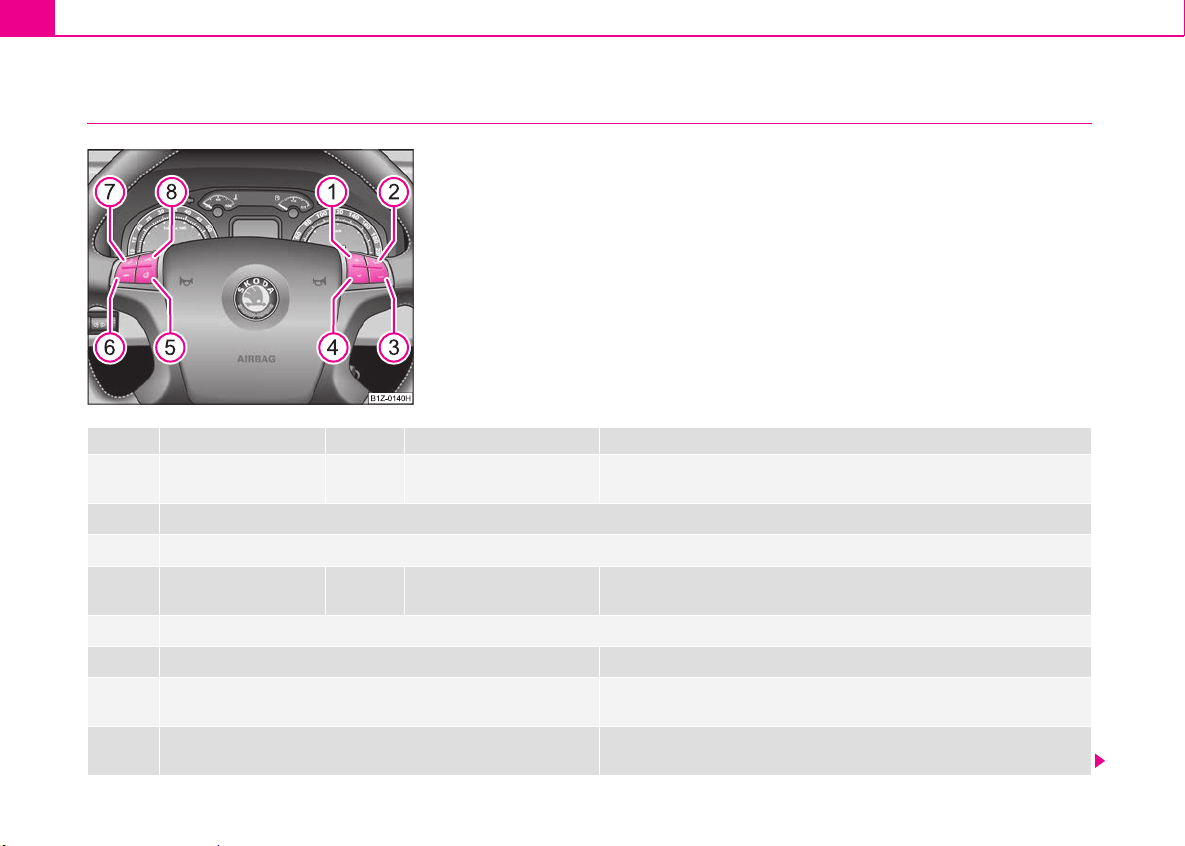
Communication164
Radio and mobile phone operation
The driver can set the basic functions of the radio and mobile phone
system by simply operating the buttons on the steering wheel so that he
can concentrate on the traffic situation without being distracted as little as
possible by operating the radio and mobile phone system ⇒ fig. 147.
This applies only if your radio and mobile phone equipment has been
installed at the factory. You can of course operate the radio and mobile
system at the appliance. You will find a description in the operating
instructions of your radio system.
If the headlights are switched on, the buttons on the steering wheel come
on when pressing the button .
By pressing the buttons, you can carry out the following functions:
Fig. 147 Multifunction
steering wheel:
Buttons for the radio
and mobile phone
operation
Button Radio Cassette CD Phone
Button for stored
transmitter forward
without
function
Title search
forward
without function
Increase volume
Decrease volume
Button for stored
transmitter back
without
function
Title search
back
without function
Lighting of buttons
without function
Reject, end a call, reach one level higher in the menu
Switching over between radio system and mobile phone
Receive, accept a call, call up menu telephone,
confirm menu selection
without function
Activation/deactivation button for voice control
(button PTT)
A
1
A
2
A
3
A
4
A
5
A
6
A
7
A
8
s24s
.
book
Page
164
Thursday
,
November
24
,
2005
12:27
PM
Loading ...
Loading ...
Loading ...