Loading ...
Loading ...
Loading ...
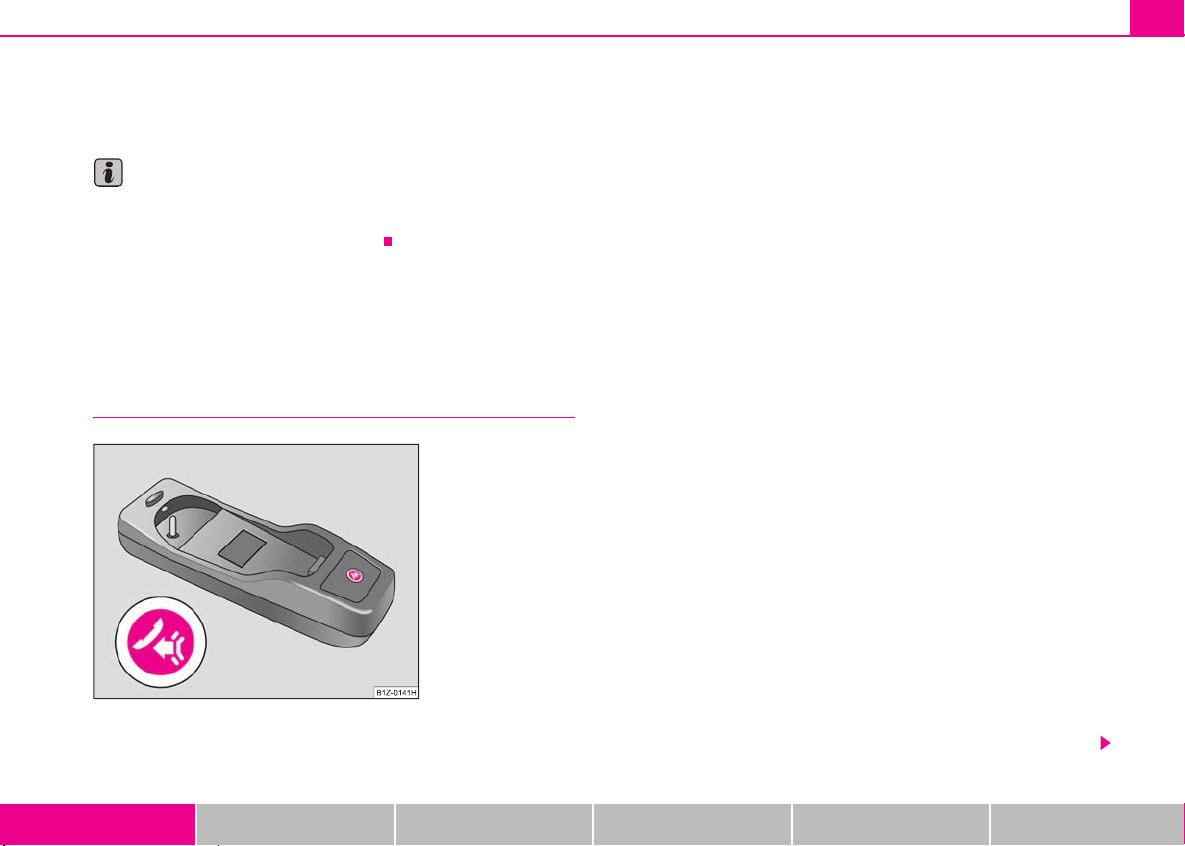
Communication 165
Using the system Safety Driving Tips General Maintenance Breakdown assistance Technical Data
The buttons apply for the respective operating mode of the current radio
system.
Note
The operation of the mobile phone fitted with multifunction steering wheel
is only possible on certain models of mobile phone. More detailed infor-
mation is available from your Škoda dealer.
Universal telephone preinstallation with
voice control*
Description
The voice control is activated according to equipment installed on the
vehicle by pressing the button PTT (push to talk) on the adapter
⇒ fig. 148 or the button on the multifunction steering wheel ⇒ page 164,
fig. 147.
A phone phonebook is part of the mobile phone preinstallation with voice
control. In the phone phonebook there are 50 free memory locations avail-
able. This phone phonebook is independent of the appliance used for the
mobile telephone.
For vehicles fitted with multifunction steering wheel, the operation is
performed via the function buttons on the steering wheel ⇒ page 164.
Furthermore the volume can be changed individually at any time with the
button for setting the radio or on vehicles fitted with multifunction steering
wheel* with function buttons on the steering wheel.
If the system answers with the voice response “Telephone is not ready”,
please check the operating state of the telephone as follows:
• Is the telephone switched on?
• Is the PIN code entered?
Dialogue
The period, in which the telephone system is ready to receive voice
commands and carry out the voice commands, is called DIALOGUE. The
system gives audible feedback and guides you if necessary through the
relevant functions. You can start or end the dialogue at any time by
pressing the PTT button. You can also end the dialogue with the voice
command CANCEL.
The dialogue is always automatically ended after carrying out an opera-
tion, e.g. after erasing the name from the phonebook.
The dialogue of the incoming call is immediately interrupted and you can
accept the call by pressing the button .
If a voice command is not detected, the system answers with “Pardon?”
and a new entry can be performed. After the 3rd error the answer
“Cancel” is given and the dialogue is ended.
Fig. 148 Button for
switching on the voice
control
s24s
.
book
Page
165
Thursday
,
November
24
,
2005
12:27
PM
Loading ...
Loading ...
Loading ...