Loading ...
Loading ...
Loading ...
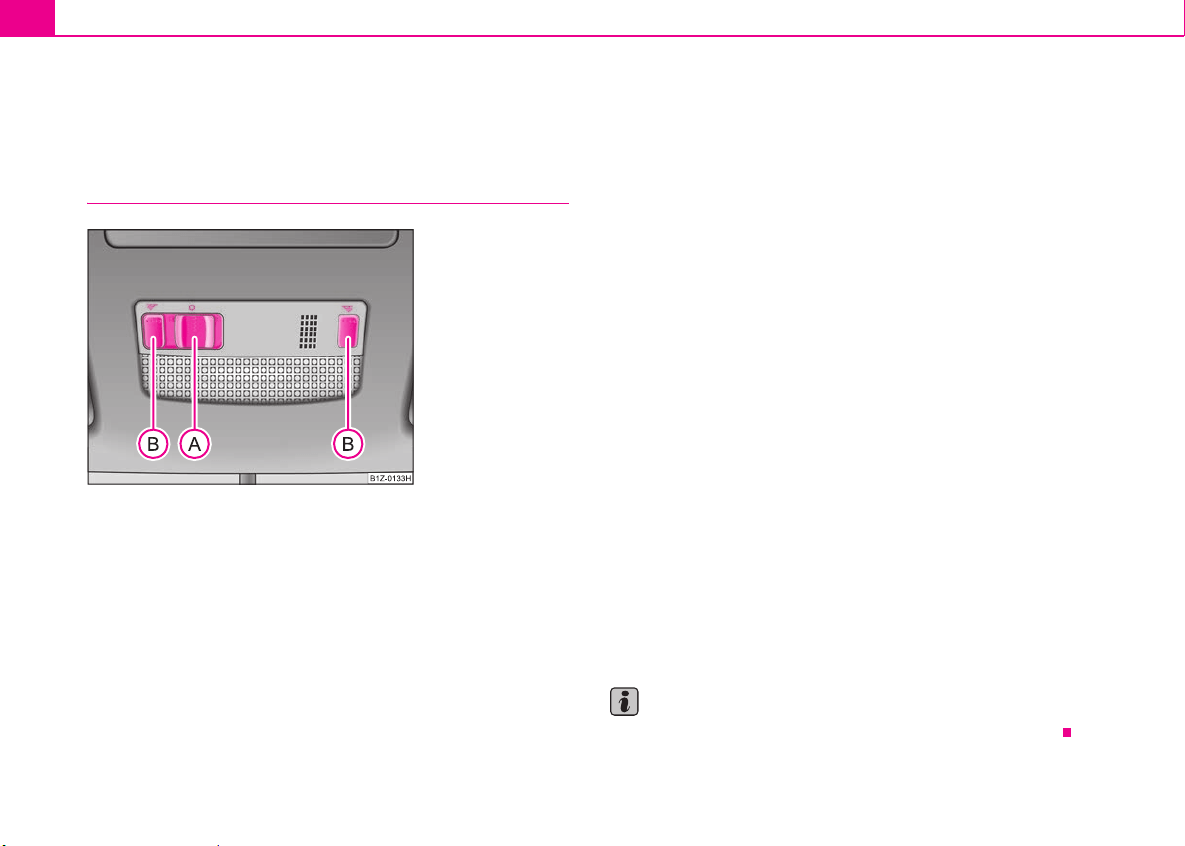
Lights and Visibility70
Interior lighting
Front interior lighting and lighting of storage
compartment on front passenger side
Switching the interior light on
– Press the switch to the left, the symbol
⇒ fig. 48
appears.
Switching the interior light off
– Press the switch into the middle position O.
– On the version without reading lights press the switch to
the right, the symbol O appears.
Door contact setting
– Press the switch to the right, the symbol
appears.
– On the version without reading lights press the switch into
the middle position
.
Reading lights*
– Press on one of the switches in order to switch the right or
left reading light on or off.
Lighting of storage compartment on the front passenger
side*
– When opening the flap of the storage compartment on the
front passenger side the lighting in the storage compartment
comes on.
– The light switches on automatically when the parking light is
switched on and goes out when the flap is closed.
The interior light comes on as soon as you unlock the car or open a door
or when the ignition key has been removed. The light goes out again
about 30 seconds after all the doors have been closed. The interior
lighting is switched off when you lock the car or switch the ignition on. This
only applies when the switch for the corresponding interior lights is
standing on the door contact setting.
The interior lighting goes off after about 10 minutes when a door has been
left open in order to avoid discharging the battery of the vehicle.
If the switch is in the position O (permanent lights), the interior lighting
goes off at the latest after 30 minutes in order to avoid discharging the
battery of the vehicle.
Note
We recommend having these bulbs replaced by a specialist garage.
Fig. 48 Detail of the
headliner: front interior
lighting
A
A
A
A
A
A
A
A
A
A
A
B
s24s
.
book
Page
70
Thursday
,
November
24
,
2005
12:27
PM
Loading ...
Loading ...
Loading ...