Loading ...
Loading ...
Loading ...
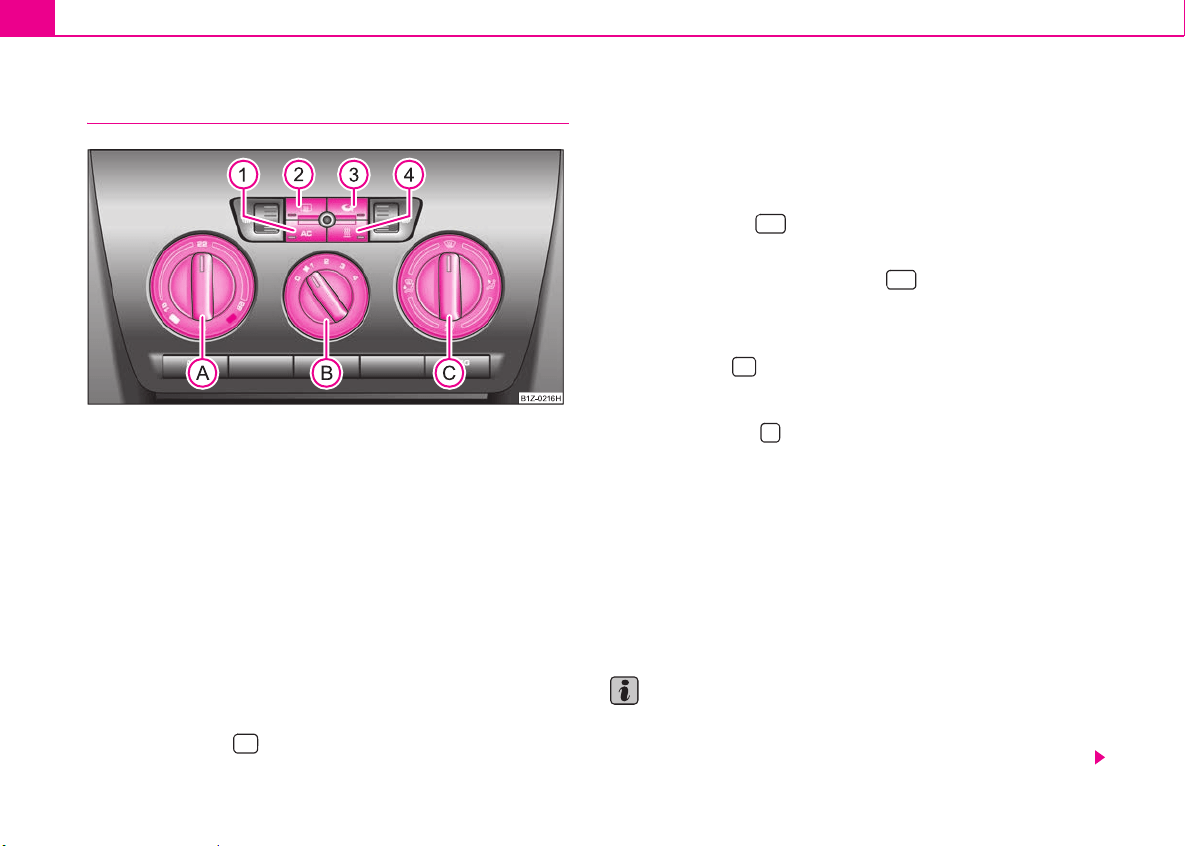
Heating and air conditioning system124
Using the system
Fig. 119 Climatic: Controls
Setting temperature
– Turn the control dial ⇒ fig. 119 to the right in order to
increase the temperature.
– Turn the control dial to the left in order to increase the
temperature.
Controlling blower
– Turn the blower switch into one of the positions, 1 to 4, in
order to switch the blower on.
– Turn the blower switch into position 0 in order to switch the
blower off.
– Pressing button - causes the recirculating air system
⇒ page 126 to be switched on.
Control for air distribution
– You can adjust the direction of the inlet air flow ⇒ page 127
using air distribution regulator .
switching cooling on and off
– Press the button ⇒ fig. 119. The warning light lights up
in the button.
– When you again press the switch , the cooling system is
switched off. The warning light in the button goes out.
Rear window heater
– Press button . Further information ⇒ page 72.
Auxiliary heating
– Press the button in order to directly switch on/off the
auxiliary heating (auxiliary heating and ventilation. Further
information ⇒ page 134, “Auxiliary heating (auxiliary heating
and ventilation)*”.
The set temperature will be automatically maintained other than
when the control dial is on the extreme right or extreme left position:
Extreme right position - full heating
Extreme left position - full cooling
The blower should aways be on to prevent the windows from misting up.
Note
• The whole heat output will be needed to unfrost the windscreen and
side windows. No warm air will be fed to the footwell. This can lead to
restriction of the heating comfort.
A
A
A
A
A
B
A
B
A
3
A
C
AC
A
1
AC
A
2
A
4
s24s
.
book
Page
124
Thursday
,
November
24
,
2005
12:27
PM
Loading ...
Loading ...
Loading ...