Loading ...
Loading ...
Loading ...
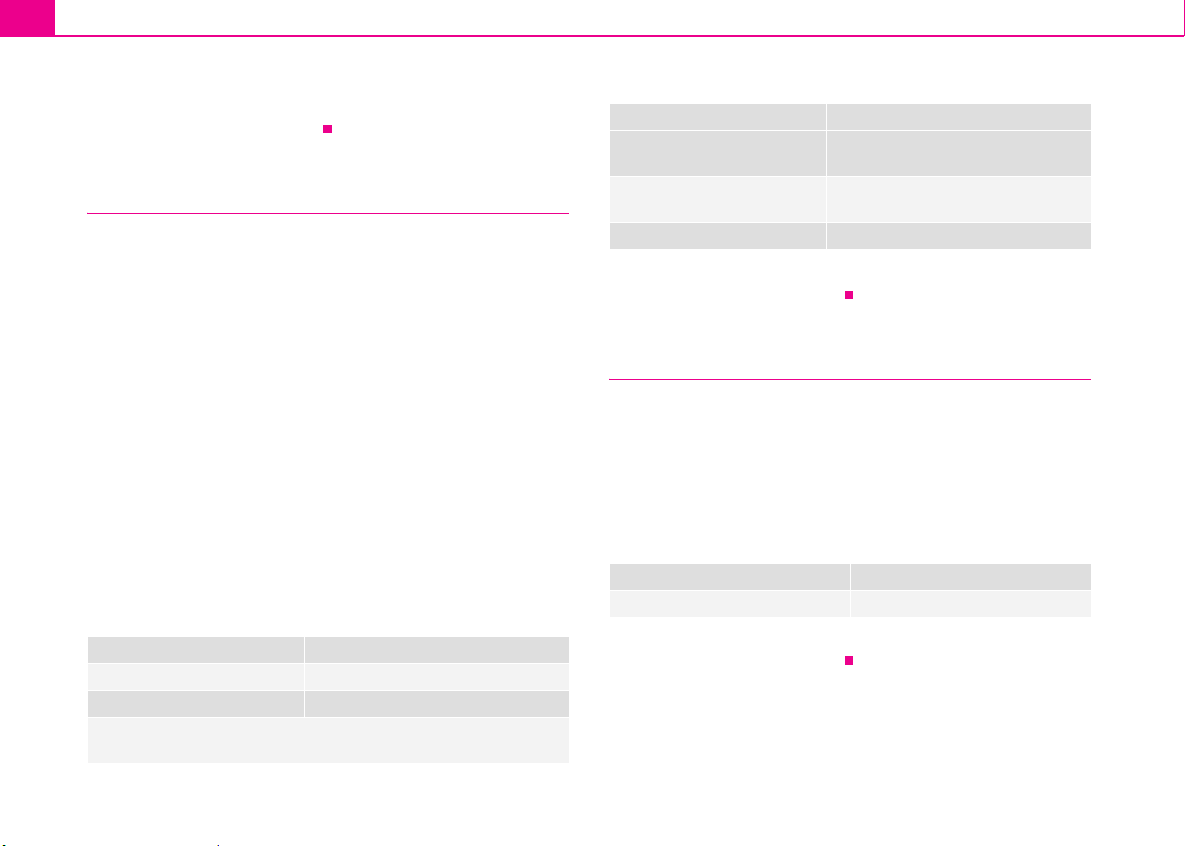
Communication170
You can interrupt the dialogue at any time by pressing the PTT button or
with the voice command CANCEL.
Select number
– Press the PTT button.
– Give the command DIAL NUMBER after the signal tone.
After giving this command, the system requests the entry of a telephone
number. The telephone number can be entered as an interconnected
spoken row of digits (complete number), in the form of order of digits
(separation through a brief voice pause) or through individually spoken
digits. After each order of digits (separation through brief voice pause) the
detected digits are repeated.
The digits zero to nine are permitted. The system detects no continuous
digit combinations such as twenty-three, but only individually spoken
digits (two, three).
When entering more than 20 digits, the system answers with voice
response “The number is too long”.
Additionally for international calls a Plus (+) has to be entered in front of
the 20 digits.
Example when entering a telephone number
You can interrupt the dialogue at any time by pressing the PTT button or
with the voice command CANCEL.
Repeat last call
– Press the PTT button.
– Give the command REDIAL after the signal tone.
After giving this command, the last number selected via voice input is
selected again.
Example of redial
You can interrupt the dialogue at any time by pressing the PTT button or
with the voice command CANCEL.
Voice command Announcement
DIAL NUMBER “The number please”
e.g. ZERO SIX ZERO THREE “Zero Six Zero Three”
If no entry is put in, the following announcement is made after about 5
seconds.
“Possible commands are: dial,
repeat, back, delete or more digits”
FIVE SEVEN TWO
“Five Seven Two”
DIAL “The number is being dialed”
Voice command Announcement
REDIAL “The number is being dialed”
Voice command Announcement
s24s
.
book
Page
170
Thursday
,
November
24
,
2005
12:27
PM
Loading ...
Loading ...
Loading ...